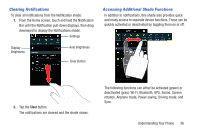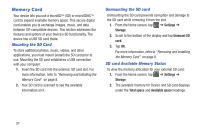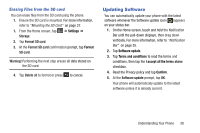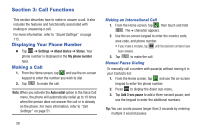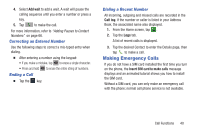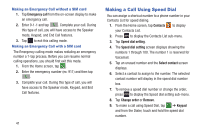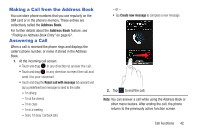Samsung SGH-I437Z User Manual - Page 46
Making an Emergency Call without a SIM card, Making a Call Using Speed Dial, Emergency call, Contacts
 |
View all Samsung SGH-I437Z manuals
Add to My Manuals
Save this manual to your list of manuals |
Page 46 highlights
Making an Emergency Call without a SIM card 1. Tap Emergency call from the on-screen display to make an emergency call. 2. Enter 9-1-1 and tap . Complete your call. During this type of call, you will have access to the Speaker mode, Keypad, and End Call features. 3. Tap to exit this calling mode. Making an Emergency Call with a SIM card The Emergency calling mode makes redialing an emergency number a 1-tap process. Before you can resume normal calling operations, you should first exit this mode. 1. From the Home screen, tap . 2. Enter the emergency number (ex: 911) and then tap . 3. Complete your call. During this type of call, you will have access to the Speaker mode, Keypad, and End Call features. 41 Making a Call Using Speed Dial You can assign a shortcut number to a phone number in your Contacts List for speed dialing. 1. From the Home screen, tap Contacts to display your Contacts List. 2. Press to display the Contacts List sub-menu. 3. Tap Speed dial setting. 4. The Speed dial setting screen displays showing the numbers 1 through 100. The number 1 is reserved for Voicemail. 5. Tap an unused number and the Select contact screen displays. 6. Select a contact to assign to the number. The selected contact number will display in the speed dial number box. 7. To remove a speed dial number or change the order, press to display the Speed dial setting sub-menu. 8. Tap Change order or Remove. 9. To make a call using Speed Dial, tap ➔ Keypad and from the Dialer, touch and hold the speed dial number.