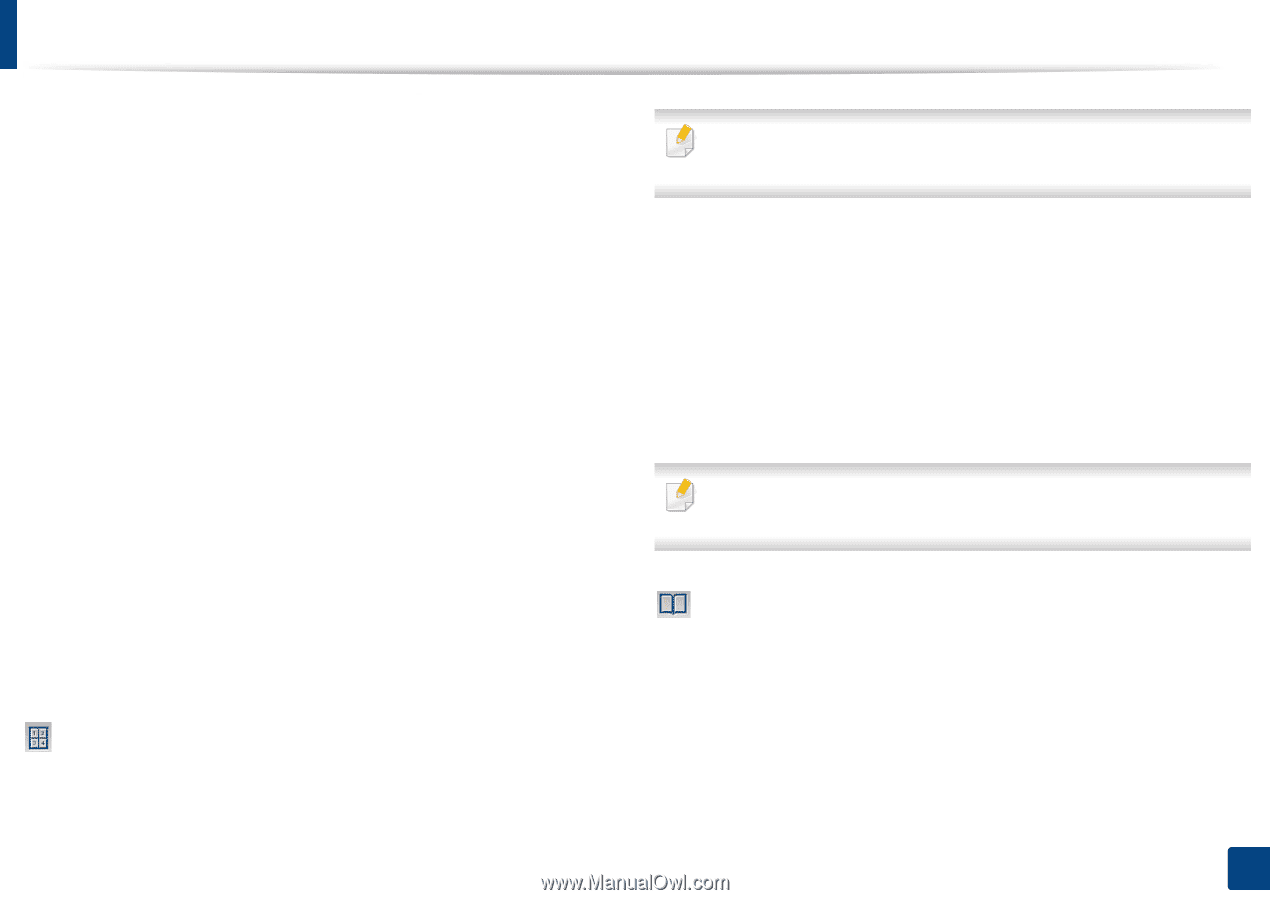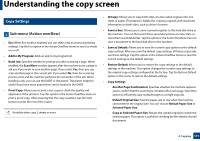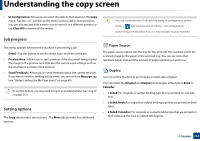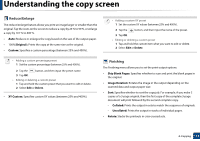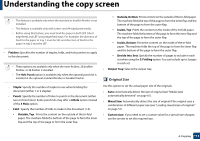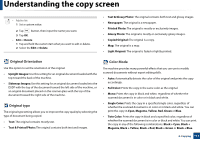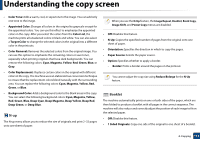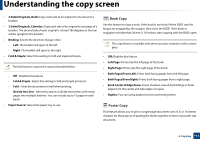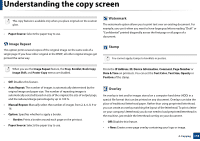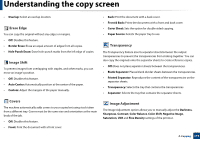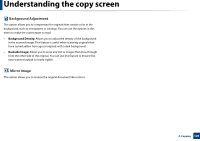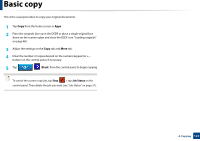Samsung SL-K7600LX User Guide - Page 116
Booklet
 |
View all Samsung SL-K7600LX manuals
Add to My Manuals
Save this manual to your list of manuals |
Page 116 highlights
Understanding the copy screen • Color Tone: Adds a warm, cool, or sepia tone to the image. You can add only one tone to the image. • Appointed Color: Changes all colors in the original to grayscale except for the appointed colors. You can use this effect to emphasize the appointed colors in the copy. After you select the colors from the Color List, the machine prints all unselected colors in black and white. You can also select a Target Color to change the selected colors in the original into a different color in the printouts. • Color Removal: Removes the selected colors from the original image. You can use this option to emphasize the remaining colors or save toner, especially when printing originals that have dark backgrounds. You can remove the following colors: Cyan, Magenta, Yellow, Red, Green, Blue, or Gray. • Color Replacement: Replaces certain colors in the original with different colors in the copy. The machine uses an elaborate hue conversion technique to ensure that the replacement colors blend naturally with the surrounding area. You can replace the following colors: Cyan, Magenta, Yellow, Red, Green, or Blue. • Background Color: Adds a background color to the blank areas in the copy. You can select the following background colors: Cyan, Magenta, Yellow, Red, Green, Blue, Deep Cyan, Deep Magenta, Deep Yellow, Deep Red, Deep Green, or Deep Blue. N-up The N-up menu allows you to reduce the size of originals and print 2 -32 pages onto one sheet of paper. When you use the N-Up feature, the Image Repeat, Booklet, Book Copy, Image Shift, and Poster Copy menus are disabled. • Off: Disables this feature. • N-Up: Copies the specified number of pages from the original onto one sheet of paper. • Orientation: Specifies the direction in which to copy the pages. • Paper Source: Selects the paper source. • Option: Specifies whether to apply a border. - Border: Prints a border around the pages on the printout. You cannot adjust the copy size using Reduce/Enlarge for the N-Up feature. Booklet The machine automatically prints on one or both sides of the paper, which are then folded to produce a booklet with all pages in the correct sequence. The machine will also reduce and correctly adjust the position of each image to fit on the selected paper. • Off: Disables this feature. • 1 Sided Originals: Copy one side of the original to one sheet of a booklet. 4. Copying 116