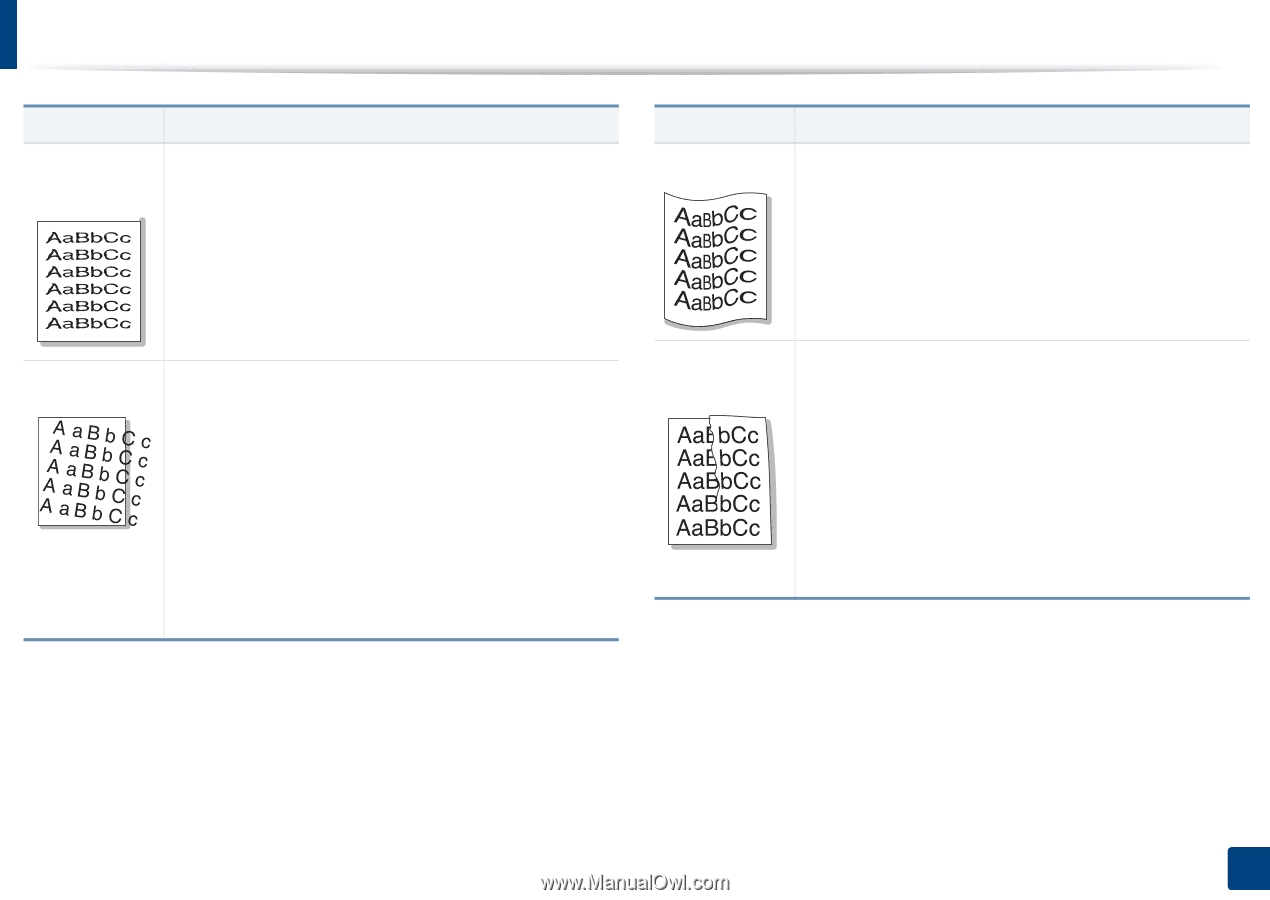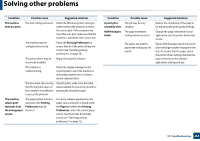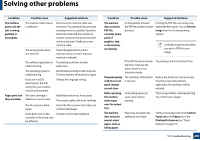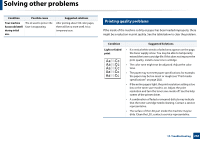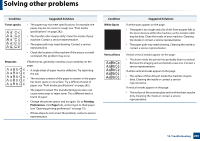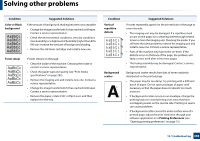Samsung SL-K7600LX User Guide - Page 269
Misformed, characters, skew, Condition, Suggested Solutions, Curl or wave, Wrinkles or, creases
 |
View all Samsung SL-K7600LX manuals
Add to My Manuals
Save this manual to your list of manuals |
Page 269 highlights
Solving other problems Condition Misformed characters Suggested Solutions • If characters are improperly formed and producing hollow images, the paper stock may be too slick. Try different paper (see "Print media specifications" on page 282). • If characters are improperly formed and producing a wavy effect, the scanner unit may need service. Cleaning the scan unit or contact a service representative. Condition Curl or wave Suggested Solutions • Ensure that the paper is loaded properly. • Check the paper type and quality. Both high temperature and humidity can cause paper curl (see "Print media specifications" on page 282). • Turn the stack of paper over in the tray. Also try rotating the paper end for end and placing it back in the tray. Page skew • Ensure that the paper is loaded properly. • Check the paper type and quality (see "Print media specifications" on page 282). • Ensure that the paper or other material is loaded correctly and the guides are not too tight or too loose against the paper guides. • Ensure that the standard tray right bottom door, dual cassette feeder right bottom door or high capacity feeder right bottom door is securely closed. If the bottom doors are not completely closed, open and close the bottom doors. Wrinkles or creases • Ensure that the paper is loaded properly. • Check the paper type and quality (see "Print media specifications" on page 282). • Also try rotating the paper end for end and placing it back in the tray. • Ensure that the standard tray right bottom door, dual cassette feeder right bottom door or high capacity feeder right bottom door is securely closed. If the bottom doors are not completely closed, open and close the bottom doors. 10. Troubleshooting 269