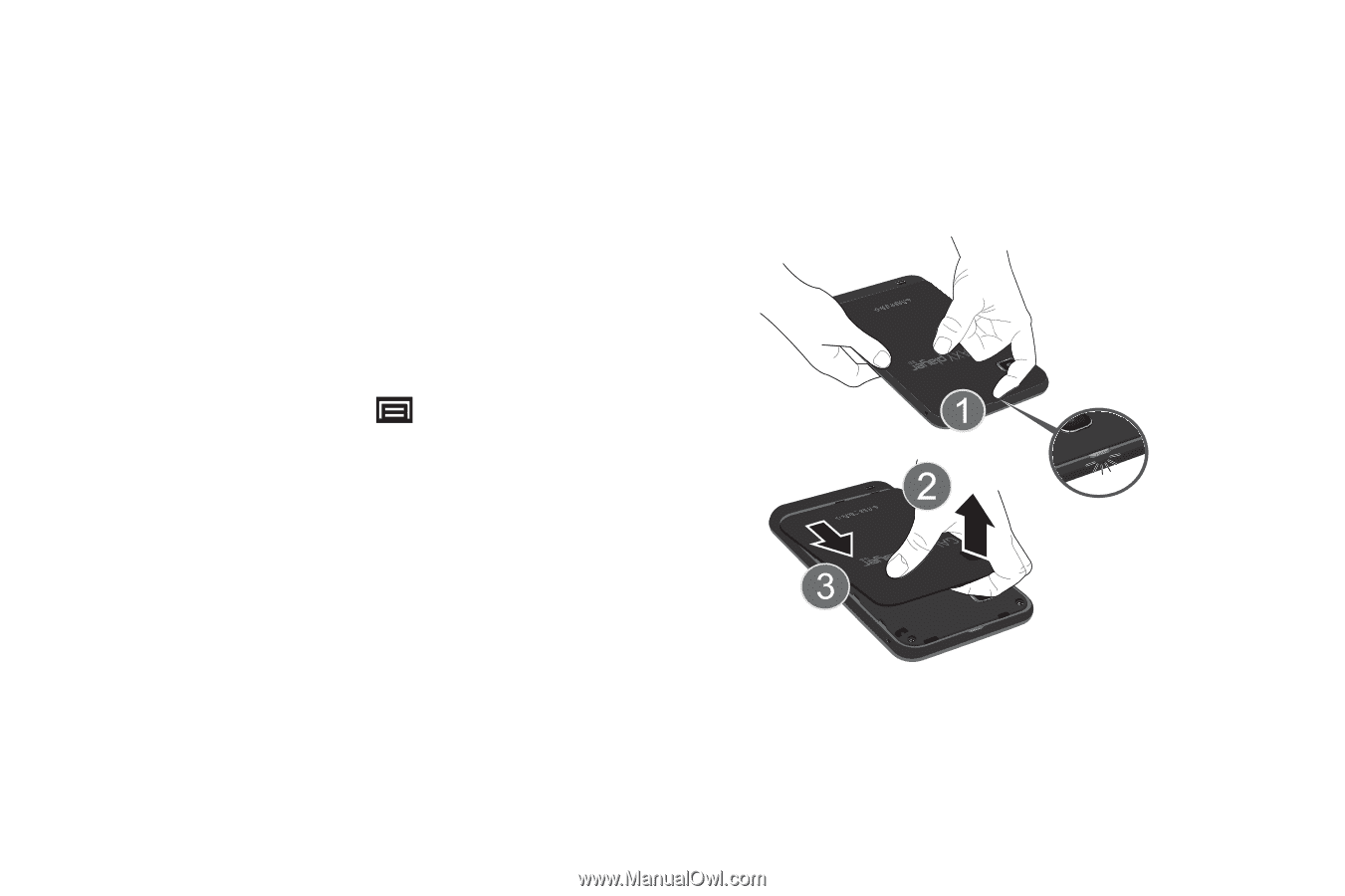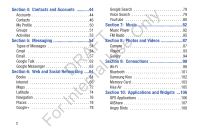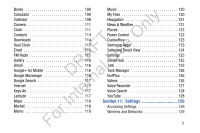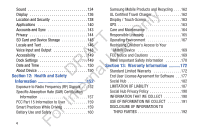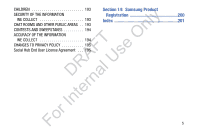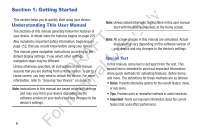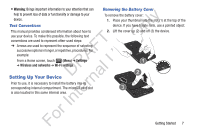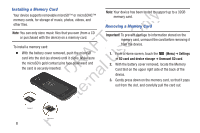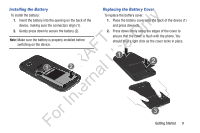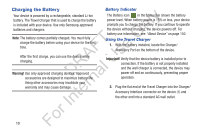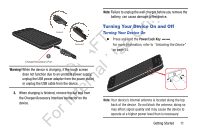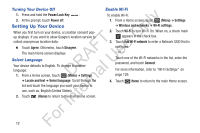Samsung YP-GS1CB User Manual Ver.1.0 (English) - Page 11
Setting Up Your Device, Text Conventions, Removing the Battery Cover
 |
View all Samsung YP-GS1CB manuals
Add to My Manuals
Save this manual to your list of manuals |
Page 11 highlights
• Warning: Brings important information to your attention that can help to prevent loss of data or functionality or damage to your ly device. Text Conventions n This manual provides condensed information about how to use your device. To make this possible, the following text O conventions are used to represent often-used steps: T ➔ Arrows are used to represent the sequence of selecting F e successive options in longer, orrepetitive, procedures. For s example: A From a Home screen, touch (Menu) ➔ Settings U ➔ Wireless and networks ➔ Wi-Fi settings. DR al Setting Up Your Device n Prior to use, it is necessary to install the battery into its r corresponding internal compartment. The microSD card slot te is also located in this same internal area. Removing the Battery Cover To remove the battery cover: 1. Place your thumbnail into the slot (1) at the top of the device. If you have fragile nails, use a pointed object. 2. Lift the cover up (2) and off (3) the device. For In Getting Started 7