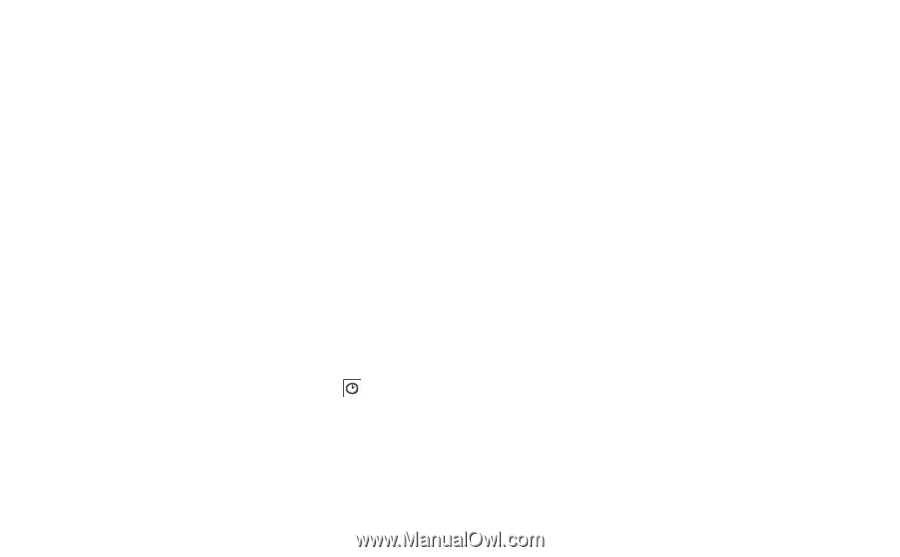Sony Ericsson P910i User Guide - Page 149
Flight mode, International, Locks, Sounds and alerts
 |
View all Sony Ericsson P910i manuals
Add to My Manuals
Save this manual to your list of manuals |
Page 149 highlights
This is the Internet version of the user's guide. © Print only for private use. Flight mode In flight mode the radio function is turned off. You cannot make and receive calls but most of the other functions in the P910i are available. Use these settings to turn the flight mode on or off and also to activate the Power menu. When activated, the Power menu will ask you if you want to start the P910i in normal mode or flight mode each time you turn on the P910i. Also, when you press the On/Off button when your P910i is on, the Power menu will ask you if you want to turn off the P910i, or switch to another mode. On the Location tab • Set Current country/region and Current city to your current location. • Set Other country/region and Other city to an alternative location (for example your home location if you are abroad). If the city you want is not listed, select another city in the desired time zone. On the Numbers tab Set the decimal separator and thousands separator you desire. To activate the Power menu Select the Prompt me... check box and tap Done. To cancel the selection of Power menu Clear the Prompt me... check box and tap Done. Locks Locks contains options for activating the locks on the device, the SIM card and the keys on the keypad, and for changing the lock codes, see 'P910i locks' on page 37. International Use these settings to set the locations shown in Time, as well as the units for distances, numerical separators, and how currency values should be shown.There are two tabs: Location and Numbers. Sounds and alerts Use these settings to control sounds and alerts of your P910i. • Calls tab - Sets ring tones and volume. • Messages tab - Sets notification alerts for messages. • Other tab - Sets button and screen clicks, reminders, alarms, and other notifications. Control panel 149