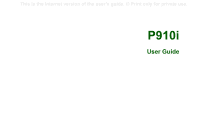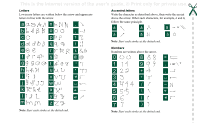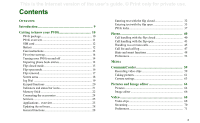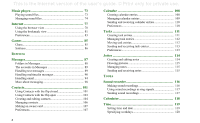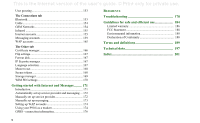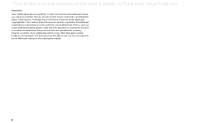3
This is the Internet version of the user°s guide. ' Print only for private use.
Contents
O
VERVIEW
Introduction
.................................................................
9
Getting to know your P910i
......................................
10
P910i package
...................................................................
10
P910i overview
.................................................................
11
SIM card
...........................................................................
12
Battery
..............................................................................
12
Care instructions
...............................................................
13
First time start-up
..............................................................
14
Turning your P910i on and off
.........................................
14
Importing phone book entries
...........................................
14
Flip closed mode
...............................................................
15
Flip open mode
.................................................................
16
Flip removed
.....................................................................
17
Screen areas
......................................................................
18
Jog Dial
............................................................................
19
Keypad functions
.............................................................
20
Indicators and status bar icons
..........................................
21
Memory Stick
...................................................................
22
Connecting the accessories
...............................................
24
Services
.............................................................................
25
Applications - overview
....................................................
25
Updating the software
.......................................................
28
General functions
..............................................................
28
Entering text with the flip closed
.....................................
32
Entering text with the flip open
.......................................
33
P910i locks
.......................................................................
37
Phone
..........................................................................
40
Call handling with the flip closed
....................................
40
Call handling with the flip open
......................................
43
Handling two or more calls
..............................................
45
Call list and call log
.........................................................
47
Hints and smart functions
................................................
48
Preferences
.......................................................................
53
M
EDIA
CommuniCorder
.......................................................
59
Recording video clips
......................................................
59
Taking pictures
................................................................
61
Camera settings
................................................................
63
Pictures and Image editor
........................................
64
Pictures
............................................................................
64
Image editor
.....................................................................
66
Video
..........................................................................
68
Video clips
.......................................................................
68
Streaming
.........................................................................
70
Preferences
.......................................................................
71