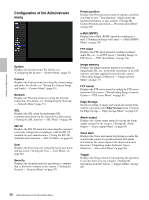Sony SNCEP520 User Manual (SNC-ER/EP User Guide) - Page 36
Configuration of the Administrator menu, System, Camera, Network, Security, Preset position
 |
View all Sony SNCEP520 manuals
Add to My Manuals
Save this manual to your list of manuals |
Page 36 highlights
Administrating the Camera Configuration of the Administrator menu System Displays the System menu. For details, see "Configuring the System - System Menu" (page 37). Camera Displays the Camera menu for setting the camera image and audio. For details, see "Setting the Camera Image and Audio - Camera Menu" (page 43). Network Displays the Network menu for setting the network connection. For details, see "Configuring the Network - Network Menu" (page 51). SSL Displays the SSL menu for performing SSL communication between the client device and camera. ("Setting the SSL function - SSL Menu" on page 56) 802.1X Displays the 802.1X menu for connecting the camera to a network configured in compliance with the 802.1X standard for port authentication. ("Using the 802.1X Authentication Function - 802.1X Menu" on page 61) User Displays the User menu for setting the log in user name and password. ("Setting the User - User Menu" on page 66) Security Displays the Security menu for specifying a computer that is allowed to connect to the camera. ("Setting the Security - Security Menu" on page 67) Preset position Displays the Preset position menu to register a position you want to save. "Tour function," which rotates the registered positions, is also set here. ("Saving the Camera Position and Action - Preset position Menu" on page 68) e-Mail (SMTP) Displays the e-Mail (SMTP) menu for sending an email. ("Sending an Image via E-mail - e-Mail (SMTP) Menu" on page 70) FTP client Displays the FTP client menu for sending an image/ audio file, etc., to an FTP server. ("Sending Images to FTP Server - FTP client Menu" on page 74) Image memory Displays the Image memory menu for recording an image/audio file, etc., in the built-in memory or in a SD memory card (not supplied) inserted in the camera. ("Recording Images in Memory - Image memory Menu" on page 77) FTP server Displays the FTP server menu for setting the FTP server function of the camera. ("Downloading Images from the Camera - FTP server Menu" on page 81) Edge Storage Set the recording of image and sound and stream them with the same protocol in Edge Storage menu. ("Setting the Edge Storage - Edge Storage Menu" on page 81) Alarm output Displays the Alarm output menu for setting the alarm output terminal of the camera. ("Setting the Alarm Output - Alarm output Menu" on page 83) Voice alert Displays the Voice alert menu for playing an audio file stored in the camera in synchronization with alarm detection by the sensor input or the motion detection function. ("Outputting Audio Linked to Alarm Detection - Voice alert Menu" on page 84) Trigger Displays the Trigger menu for designating the operation to execute when you run a trigger. ("Setting the Operations from the Viewer - Trigger Menu" on page 85) 36 Basic Operations of the Administrator Menu