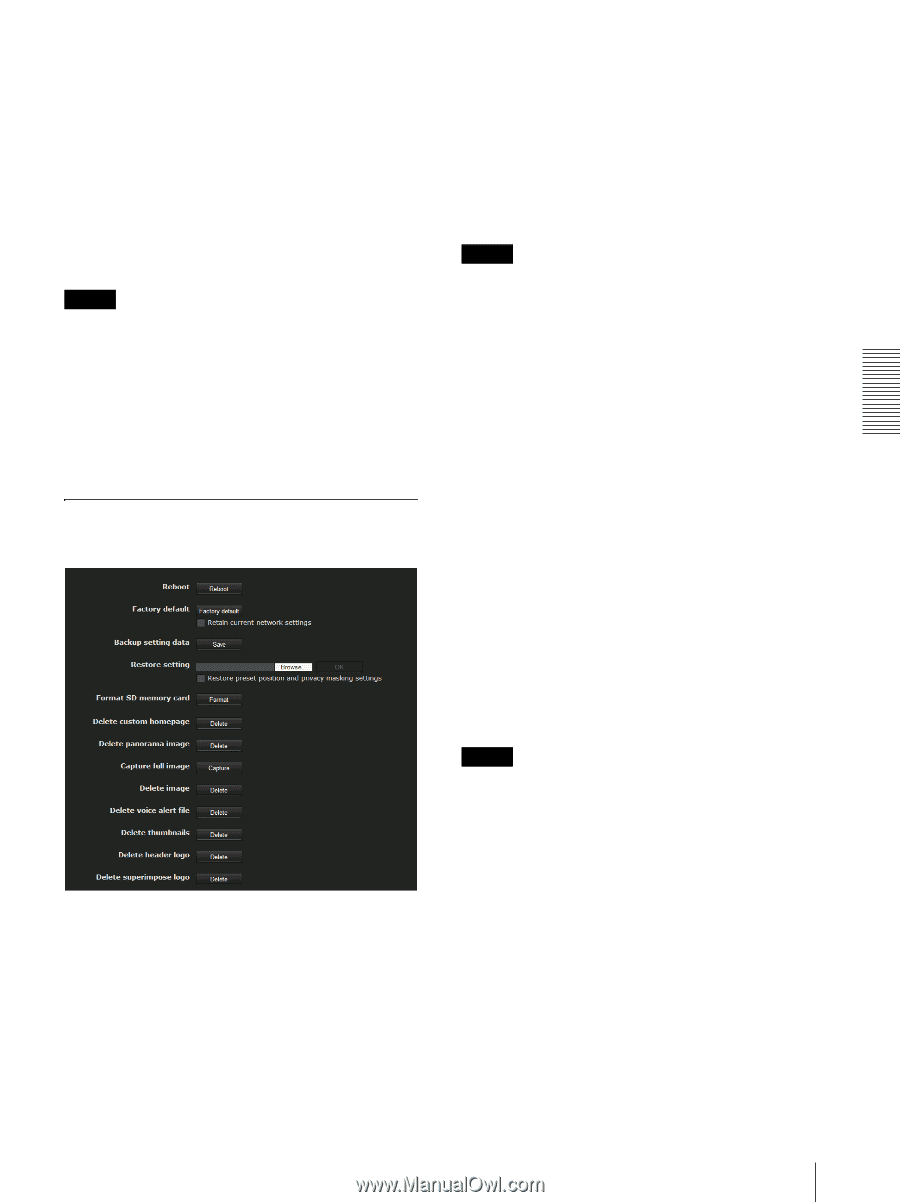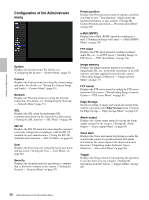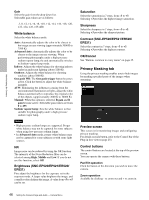Sony SNCEP520 User Manual (SNC-ER/EP User Guide) - Page 41
Initialize Tab, Eflip, OK/Cancel, Reboot, Factory default, Backup setting data, Restore setting - ceiling
 |
View all Sony SNCEP520 manuals
Add to My Manuals
Save this manual to your list of manuals |
Page 41 highlights
Administrating the Camera • If the PSE with which you will use this unit cannot supply sufficient power and you set the HPoE LLDP function to Off, the unit may not operate correctly. • The HPoE LLDP function may be slow to start if the LLDP function is set to ON and PSE is not used for some LLDP functions. Eflip You can display flip vertical images on the computer. Select Off when you hang the camera from a ceiling. Select On when you install the camera on a rack, etc. Note Panorama images, thumbnails set in the Preset Setting menu, privacy mask positions and motion detection areas, etc., will not be inverted, even if the On/Off setting of the inverted image is switched. To invert the image, make the setting again. OK/Cancel See "Buttons common to every menu" on page 35. Initialize Tab Display sample: SNC-ER580 Reboot Used when rebooting the system. Click Reboot, and the message "This System will be rebooted. Are you sure?" appears. Click OK to reboot the camera. It takes about two minutes to restart. Factory default Resets the camera to the factory settings. Retain current network settings When this item is checked, only the current network settings will be retained after reset. Click Factory default, and the message "Setup data will be initialized. Are you sure?" appears. When you click OK, the network indicator on the camera starts to blink. After adjustments of the default settings have finished, the camera reboots automatically. Do not turn off the camera until the camera reboots. Tip The camera can also be reset to the factory settings by turning on the power of this unit while pressing the reset button on the camera. For details, see the supplied Installation Manual. Backup setting data Saves the setting data of the camera in a file. Click Save, and follow the instructions on the Web browser to specify the folder and save the setting data of the camera. The file name preset at the factory is "snc-ep520.cfg" for SNC-EP520. Restore setting Loads the stored setting data of the camera. Click Browse and select the file in which the setting data is stored. Click OK, and the camera is adjusted according to the loaded data, and restarted. Restore preset position and privacy masking settings If you select this, the stored setting data of the camera, the preset position data and privacy masking data are loaded. Notes • With Restore setting, some items in the Network menu (page 51) cannot be restored. • When Restore preset position and privacy masking settings is selected, loading of setting data may take some time. • The following items cannot be stored or restored with Backup setting data or Restore setting. - audio files uploaded using SNC audio upload tool - a panorama image recorded in the camera using Panorama Creator of SNC toolbox - a homepage created using Custom Homepage of SNC toolbox - a client certificate and CA certificate to be used in the 802.1X authentication function - Thumbnail - Header logo - Camera ID image 41 Configuring the System - System Menu