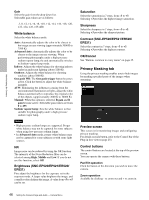Sony SNCEP520 User Manual (SNC-ER/EP User Guide) - Page 43
System log Tab, Access log Tab, Setting the Camera Image and Audio - Camera Menu, Common Tab
 |
View all Sony SNCEP520 manuals
Add to My Manuals
Save this manual to your list of manuals |
Page 43 highlights
OK/Cancel See "Buttons common to every menu" on page 35. System log Tab The data of the software activity of the camera is recorded in this log. It includes data that is useful if a problem occurs. Click Reload to reload the latest data. Access log Tab Setting the Camera Image and Audio - Camera Menu When you click Camera in the Administrator menu, the Camera menu appears. Use this menu to set the functions of the camera. The Camera menu consists of six tabs: Common, Picture, Privacy masking, Day/Night, Video codec and Streaming. Common Tab Administrating the Camera The access record of the camera is displayed. Click Reload to reload the latest data. Color Select Color or Monochrome for the image. Zoom mode Selects the zoom mode. SNC-EP580/ER580 Full: An image can be zoomed up to 20× optical zoom and 12× digital zoom, 240× zoom in total. Optical: An image can be zoomed up to 20× optical zoom. SNC-EP550/ER550 Full: An image can be zoomed up to 28× optical zoom and 12× digital zoom, 336× zoom in total. Optical: An image can be zoomed up to 28× optical zoom. SNC-EP520/EP521/ER520/ER521 Full: An image can be zoomed up to 36× optical zoom and 12× digital zoom, 432× zoom in total. Optical: An image can be zoomed up to 36× optical zoom. Focus mode Select the focus mode. 43 Setting the Camera Image and Audio - Camera Menu