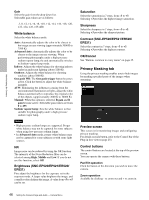Sony SNCEP520 User Manual (SNC-ER/EP User Guide) - Page 45
Backlight compensation, DynaView WDR, Exposure compensation, High sensitivity mode SNC-EP550/ER550
 |
View all Sony SNCEP520 manuals
Add to My Manuals
Save this manual to your list of manuals |
Page 45 highlights
Administrating the Camera Iris priority: The camera performs the gain adjustment and shutter speed adjustment automatically, and you can select the iris. When this option is selected, Iris becomes active. Manual: You can set the exposure manually. When this option is selected, Shutter speed, Iris and Gain become active. Set the following items as required, according to the selected exposure mode. Backlight compensation When you select On, the backlight compensation function becomes effective. DynaView (WDR) The DynaView function reduces white-out and blackout in high-contrast shooting scenes such as under backlighting. When you select On, the DynaView function becomes effective. Notes • When DynaView or Backlight compensation is set to On, oscillation may occur depending on the picture. In this case, set it to Off. • When DynaView is set to On, the image loading rate set in the camera operating mode is halved (SNCEP580/ER580). (e.g. If 30 fps is selected in the camera operating mode, the actual image loading rate reaches up to 15 fps.) Exposure compensation The exposure compensation function adjusts the brightness of the image by offsetting the exposure. When you select On, you can select the exposure compensation value. Selectable values are as follows: -1.75, -1.50, -1.25, -1.00, -0.75, -0.50, -0.25, 0, +0.25, +0.50, +0.75, +1.00, +1.25, +1.50, +1.75 (EV) Note When DynaView is set to On, Exposure compensation cannot be activated. High sensitivity mode (SNC-EP550/ER550/ EP580/ER580) High sensitivity mode is engaged as regular gain is increased, providing up to a 4× increase when gain is at the maximum level. When you select On, the High sensitivity mode function is activated. Slow shutter Set the slow shutter. When On is selected, the auto exposure setting including long term exposure is set to compensate for the brightness of a scene. Note When DynaView is set to On, Slow shutter cannot be activated. Shutter speed Select the camera shutter speed from the drop-down list. Selectable shutter speed values are as follows: SNC-EP520/ER520 1/10000, 1/6000, 1/4000, 1/3000, 1/2000, 1/1500, 1/ 1000, 1/725, 1/500, 1/350, 1/250, 1/180, 1/125, 1/ 100, 1/90, 1/60, 1/30, 1/15, 1/8, 1/4, 1/2, 1/1 SNC-EP521/ER521 1/10000, 1/6000, 1/3500, 1/2500, 1/1750, 1/1250, 1/ 1000, 1/600, 1/425, 1/300, 1/215, 1/150, 1/120, 1/ 100, 1/75, 1/50, 1/25, 1/12, 1/6, 1/3, 1/2, 1/1 When 30 fps is selected in the camera operating mode of SNC-EP550/EP580/ER550/ER580 1/10000, 1/6000, 1/4000, 1/3000, 1/2000, 1/1500, 1/ 1000, 1/725, 1/500, 1/350, 1/250, 1/180, 1/125, 1/ 100, 1/90, 1/60, 1/30, 1/15, 1/8, 1/4, 1/2, 1/1 When 25 fps is selected in the camera operating mode of SNC-EP550/EP580/ER550/ER580 1/10000, 1/6000, 1/3500, 1/2500, 1/1750, 1/1250, 1/ 1000, 1/600, 1/425, 1/300, 1/215, 1/150, 1/120, 1/ 100, 1/75, 1/50, 1/25, 1/12, 1/6, 1/3, 1/2, 1/1 The camera operating mode can be changed on the Installation tab in the System menu. Note If the shutter speed is set to slower than 1/30, the DynaView function cannot be activated. Iris Select the iris from the drop-down list. Selectable iris values are as follows: SNC-EP520/EP521/ER520/ER521 F1.6, F2, F2.4, F2.8, F3.4, F4, F4.8, F5.6, F6.8, F8, F9.6, F11, F14, F16, F19, F22, F28, CLOSE SNC-EP550/ER550 F1.6, F2, F2.4, F2.8, F3.4, F4, F4.8, F5.6, F6.8, F8, F9.6, F11, F14, F16, CLOSE SNC-EP580/ER580 F1.6, F2, F2.4, F2.8, F3.4, F4, F4.8, F5.6, F6.8, F8, F9.6, F11, F14, CLOSE 45 Setting the Camera Image and Audio - Camera Menu