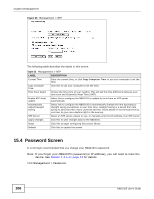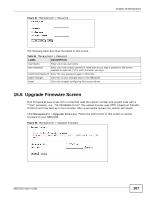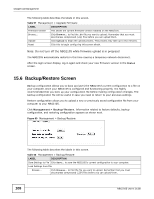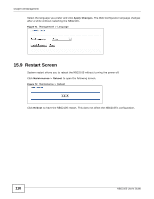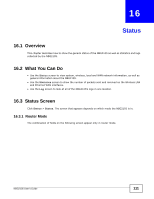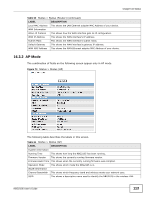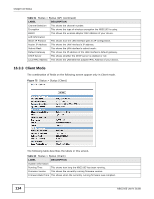ZyXEL NBG2105 User Guide - Page 111
Status
 |
View all ZyXEL NBG2105 manuals
Add to My Manuals
Save this manual to your list of manuals |
Page 111 highlights
CHAPTER 16 Status 16.1 Overview This chapter describes how to show the general status of the NBG2105 as well as statistics and logs collected by the NBG2105. 16.2 What You Can Do • Use the Status screen to view system, wireless, local and WAN network information, as well as general information about the NBG2105. • Use the Statistics screen to show the number of packets sent and received on the Wireless LAN and Ethernet WAN interfaces. • Use the Log screen to look at all of the NBG2105's logs in one location. 16.3 Status Screen Click Status > Status. The screen that appears depends on which mode the NBG2105 is in. 16.3.1 Router Mode The combination of fields on the following screen appear only in router mode. NBG2105 User's Guide 111
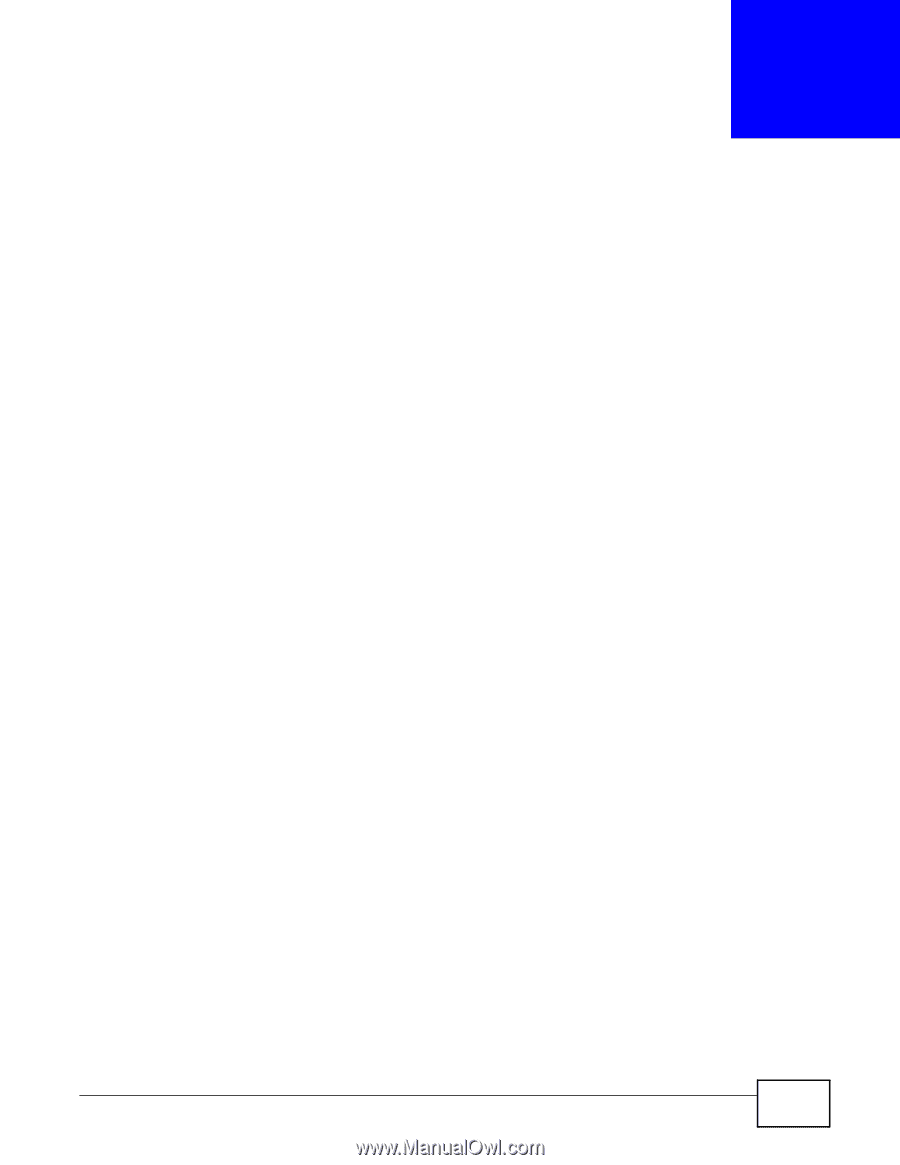
NBG2105 User’s Guide
111
C
HAPTER
16
Status
16.1
Overview
This chapter describes how to show the general status of the NBG2105 as well as statistics and logs
collected by the NBG2105.
16.2
What You Can Do
•
Use the
Status
screen to view system, wireless, local and WAN network information, as well as
general information about the NBG2105.
•
Use the
Statistics
screen to show the number of packets sent and received on the Wireless LAN
and Ethernet WAN interfaces.
•
Use the
Log
screen to look at all of the NBG2105’s logs in one location.
16.3
Status Screen
Click
Status
>
Status
. The screen that appears depends on which mode the NBG2105 is in.
16.3.1
Router Mode
The combination of fields on the following screen appear only in router mode.