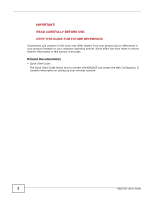Table of Contents
NBG2105 User’s Guide
7
7.2 Welcome Screen
...............................................................................................................................
51
7.3 WAN Interface Setup
........................................................................................................................
51
7.3.1 Static IP
...................................................................................................................................
51
7.3.2 DHCP Client
............................................................................................................................
52
7.3.3 PPPoE
.....................................................................................................................................
53
7.4 Wireless Network Name Setup
.........................................................................................................
54
7.5 Wireless Security
..............................................................................................................................
55
7.5.1 Encryption: None
.....................................................................................................................
55
7.5.2 Encryption: WEP
.....................................................................................................................
56
7.5.3 Encryption: WPA-PSK or WPA2-PSK
......................................................................................
56
Chapter
8
Tutorials
...............................................................................................................................................
59
8.1 Overview
...........................................................................................................................................
59
8.2 Set Up a Wireless Network with WPS
...............................................................................................
59
8.2.1 Push Button Configuration (PBC)
............................................................................................
59
8.2.2 PIN Configuration
....................................................................................................................
60
8.3 Configure Wireless Security without WPS
........................................................................................
61
8.3.1 Configure Your Notebook
........................................................................................................
63
Part II: Technical Reference
............................................................................
67
Chapter
9
LAN
......................................................................................................................................................
69
9.1 Overview
...........................................................................................................................................
69
9.2 What You Can Do
.............................................................................................................................
69
9.3 What You Need To Know
..................................................................................................................
69
9.3.1 IP Pool Setup
...........................................................................................................................
70
9.3.2 LAN TCP/IP
.............................................................................................................................
70
9.4 LAN Interface Setup Screen
.............................................................................................................
70
9.4.1 Active DHCP Client Screen
.....................................................................................................
71
Chapter
10
WAN
.....................................................................................................................................................
73
10.1 Overview
.........................................................................................................................................
73
10.2 What You Can Do
...........................................................................................................................
73
10.3 What You Need To Know
................................................................................................................
73
10.3.1 Configuring Your Internet Connection
....................................................................................
73
10.4 WAN Interface Setup
......................................................................................................................
74
10.4.1 Static IP
.................................................................................................................................
74
10.4.2 DHCP Client
..........................................................................................................................
75