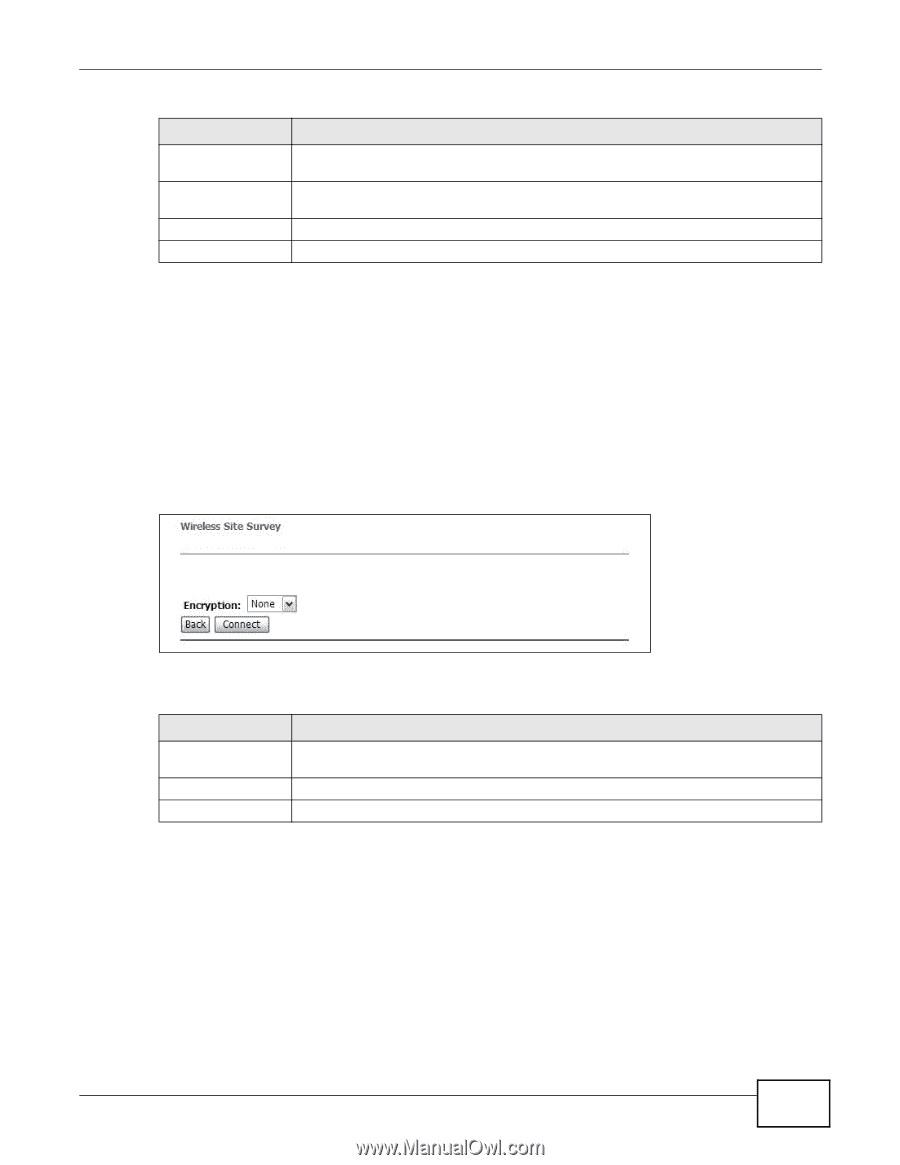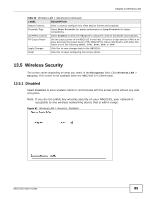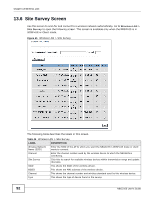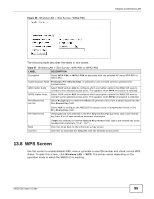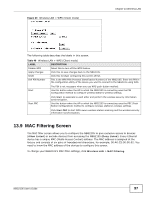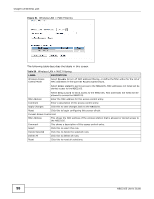ZyXEL NBG2105 User Guide - Page 93
Site Survey: Wireless Security
 |
View all ZyXEL NBG2105 manuals
Add to My Manuals
Save this manual to your list of manuals |
Page 93 highlights
Chapter 13 Wireless LAN Table 44 Wireless LAN > Site Survey (continued) LABEL DESCRIPTION Encrypt This displays the data encryption and authentication method used by this wireless device. Signal This displays the strength of the wireless signal. The signal strength mainly depends on the antenna output power and the distance between your NBG2105 and this device. Select Click this to select a device. Next Click this to open a screen to configure wireless security options. 13.7 Site Survey: Wireless Security The screen varies depending on what you select in the Encryption field. 13.7.1 None Select None if the NBG2105 can communicate with the selected access point without any data encryption. Figure 56 Wireless LAN > Site Survey: None The following table describes the labels in this screen. Table 45 Wireless LAN > Site Survey: None LABEL DESCRIPTION Encryption Select None if the NBG2105 can communicate with the selected access point without any data encryption. Back Click this to go back to the initial site survey screen. Connect Click this to associate the NBG2105 with the selected access point. 13.7.2 WEP Encryption Your NBG2105 can associate with APs that use 64-bit or 128-bit WEP keys but only one key can be enabled at any one time. Select WEP from the Encryption list. NBG2105 User's Guide 93