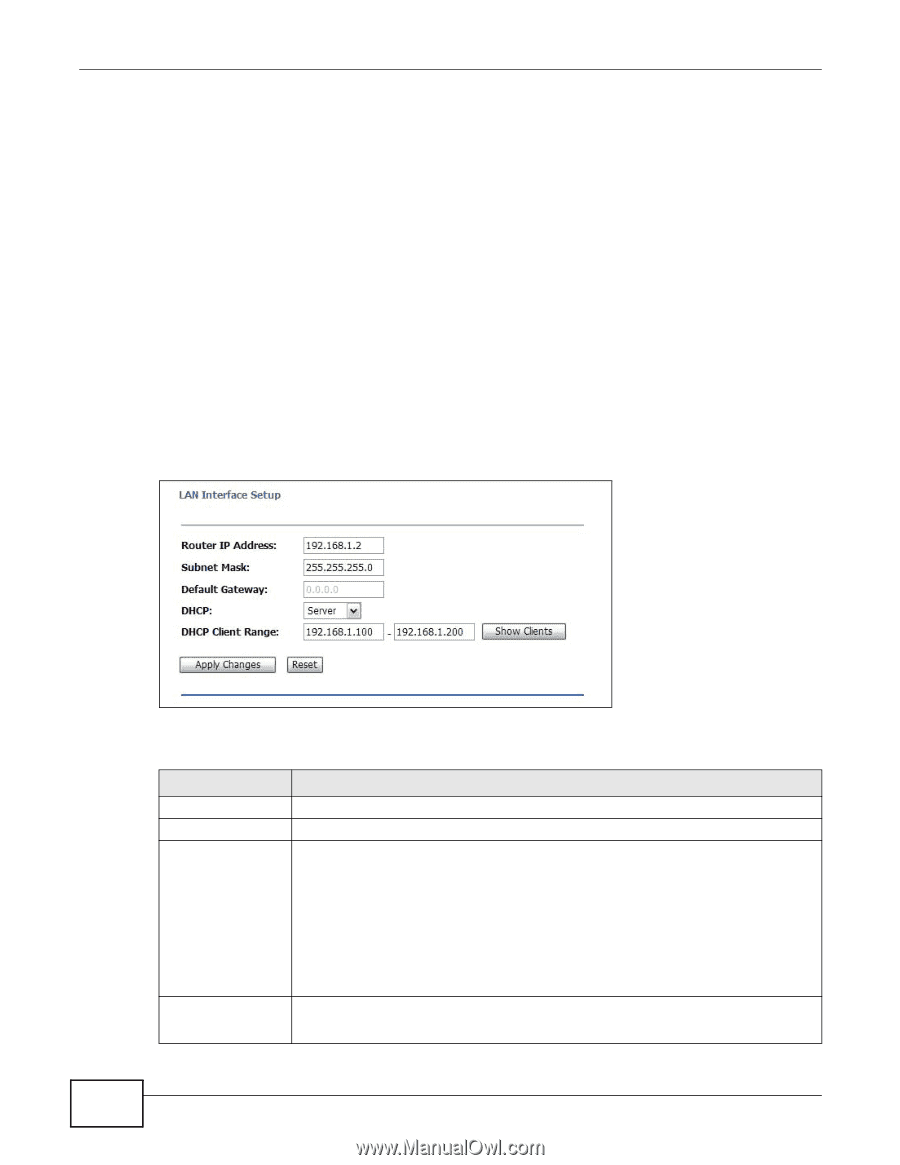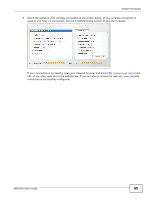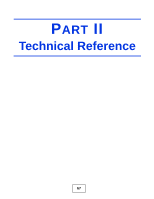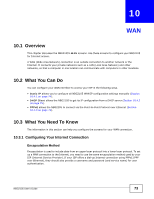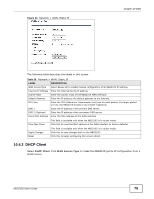ZyXEL NBG2105 User Guide - Page 70
LAN Interface Setup Screen
 |
View all ZyXEL NBG2105 manuals
Add to My Manuals
Save this manual to your list of manuals |
Page 70 highlights
Chapter 9 LAN 9.3.1 IP Pool Setup The NBG2105 is pre-configured with a pool of IP addresses starting from 192.168.1.100 to 192.168.1.200. This configuration leaves 98 IP addresses (excluding the NBG2105 itself) under 192.168.1.99 for other server computers, for instance, servers for mail, FTP, TFTP, web, etc., that you may have. 9.3.2 LAN TCP/IP The NBG2105 has built-in DHCP server capability that assigns IP addresses and DNS servers to systems that support DHCP client capability. 9.4 LAN Interface Setup Screen Use this screen to change the IP address for your NBG2105 and configure the DHCP server. Click Network > LAN. Figure 41 Network > LAN: Server The following table describes the labels in this screen. Table 31 Network > LAN LABEL Router IP Address Subnet Mask DHCP DESCRIPTION Enter the IP address of the NBG2105 management interface. Enter the subnet mask of the NBG2105 management interface. DHCP (Dynamic Host Configuration Protocol, RFC 2131 and RFC 2132) allows individual clients (computers) to obtain TCP/IP configuration at startup from a server. DHCP server is disabled by default when the NBG2105 is in AP or Client mode. Select Server to enable the DHCP server of the NBG2105. When configured as a server, the NBG2105 provides TCP/IP configuration for the clients. DHCP Client Range Select Disable to stop the NBG2105 acting as a DHCP server. If disabled, you must have another DHCP server on your LAN, or else the computers must be manually configured. Enter the range of IP addresses that can be issued by the DHCP server. This field is not configurable when DHCP server is disabled. 70 NBG2105 User's Guide