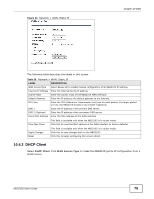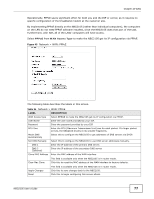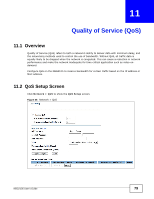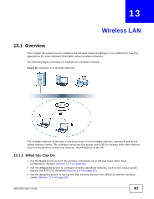ZyXEL NBG2105 User Guide - Page 79
Quality of Service QoS
 |
View all ZyXEL NBG2105 manuals
Add to My Manuals
Save this manual to your list of manuals |
Page 79 highlights
CHAPTER 11 Quality of Service (QoS) 11.1 Overview Quality of Service (QoS) refers to both a network's ability to deliver data with minimum delay, and the networking methods used to control the use of bandwidth. Without QoS, all traffic data is equally likely to be dropped when the network is congested. This can cause a reduction in network performance and make the network inadequate for time-critical application such as video-ondemand. Configure QoS on the NBG2105 to reserve bandwidth for certain traffic based on the IP address or MAC address. 11.2 QoS Setup Screen Click Network > QoS to show the QoS Setup screen. Figure 46 Network > QoS NBG2105 User's Guide 79
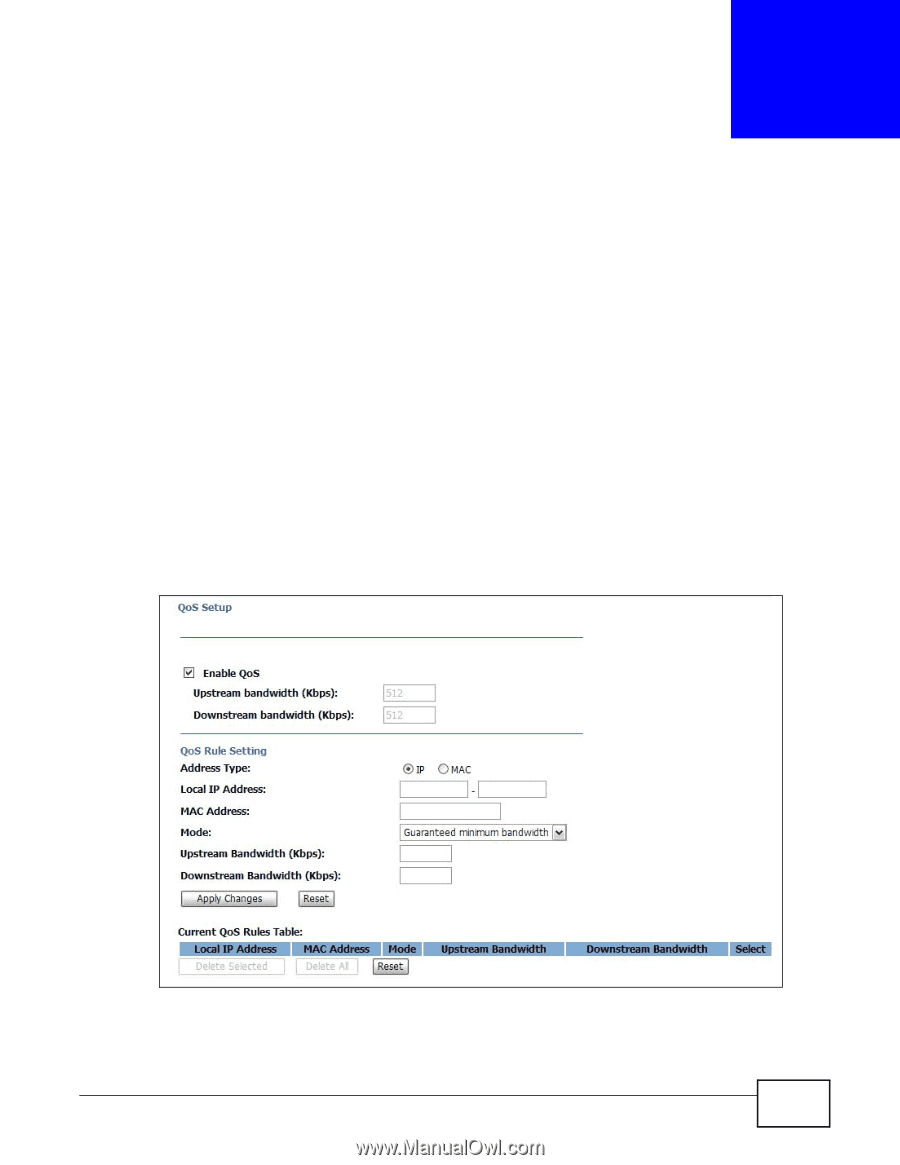
NBG2105 User’s Guide
79
C
HAPTER
11
Quality of Service (QoS)
11.1
Overview
Quality of Service (QoS) refers to both a network’s ability to deliver data with minimum delay, and
the networking methods used to control the use of bandwidth. Without QoS, all traffic data is
equally likely to be dropped when the network is congested. This can cause a reduction in network
performance and make the network inadequate for time-critical application such as video-on-
demand.
Configure QoS on the NBG2105 to reserve bandwidth for certain traffic based on the IP address or
MAC address.
11.2
QoS Setup Screen
Click
Network > QoS
to show the
QoS Setup
screen.
Figure 46
Network > QoS