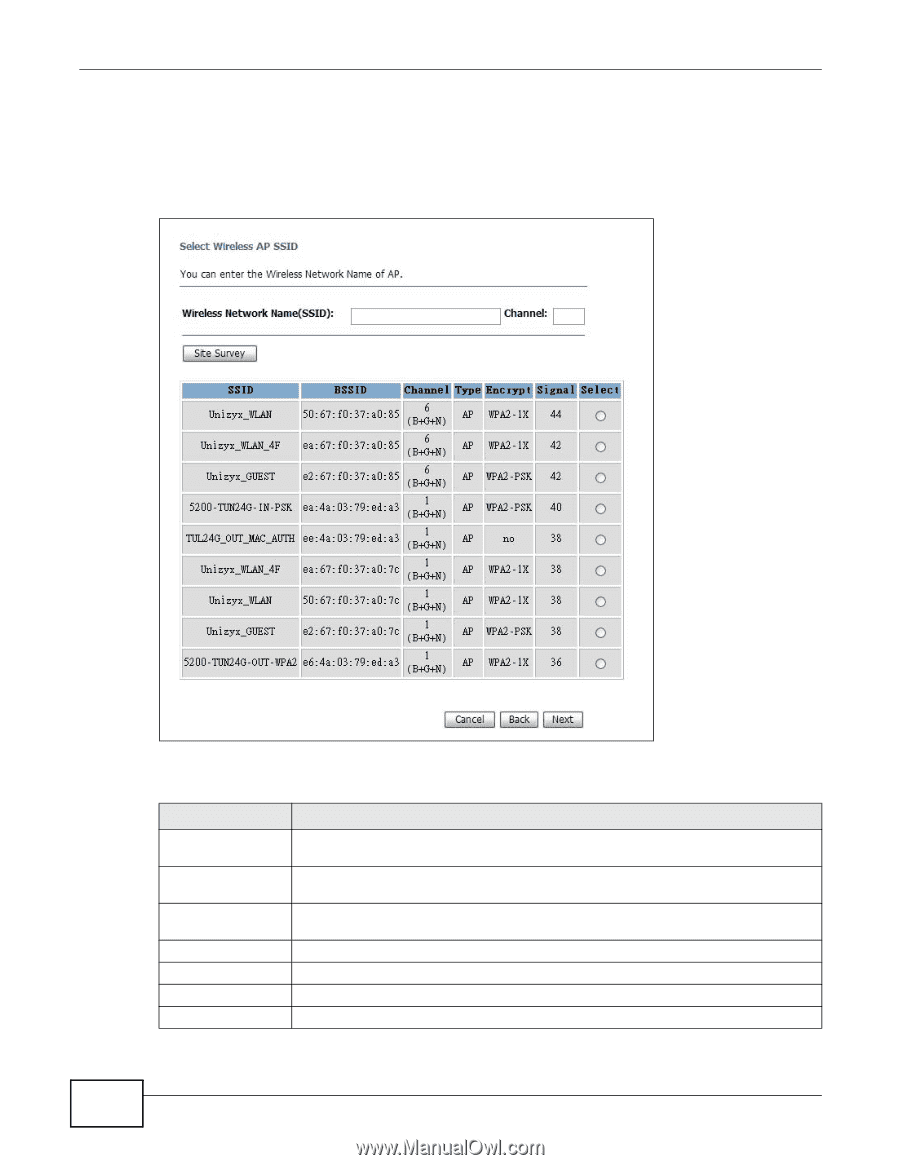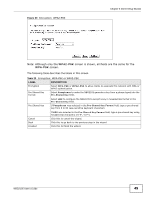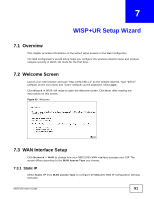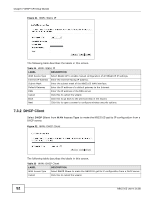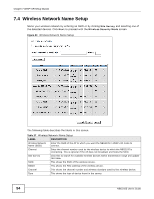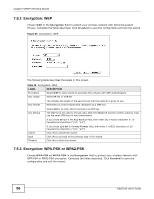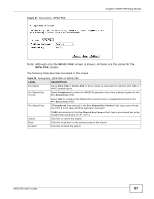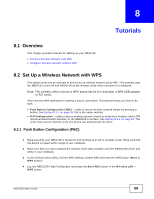ZyXEL NBG2105 User Guide - Page 54
Site Survey, Wireless Security Mode
 |
View all ZyXEL NBG2105 manuals
Add to My Manuals
Save this manual to your list of manuals |
Page 54 highlights
Chapter 7 WISP+UR Setup Wizard 7.4 Wireless Network Name Setup Name your wireless network by entering an SSID or by clicking Site Survey and selecting one of the detected devices. Click Next to proceed with the Wireless Security Mode screen. Figure 34 Wireless Network Name Setup The following table describes the labels in this screen. Table 27 Wireless Network Name Setup LABEL DESCRIPTION Wireless Network Name (SSID) Enter the SSID of the AP to which you want the NBG2105 in WISP+UR mode to connect. Channel Enter the channel number used by the wireless device to which the NBG2105 is connecting. This is optional if the AP does not broadcast and hides the SSID. Site Survey Click this to search for available wireless devices within transmission range and update this table. SSID This shows the SSID of the wireless device. BSSID This shows the MAC address of the wireless device. Channel This shows the channel number and wireless standard used by this wireless device. Type This shows the type of device found in the survey. 54 NBG2105 User's Guide