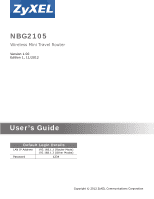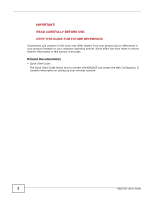Table of Contents
NBG2105 User’s Guide
5
Table of Contents
Contents Overview
..............................................................................................................................
3
Table of Contents
.................................................................................................................................
5
Part I: User’s Guide
.........................................................................................
11
Chapter
1
Introduction
.........................................................................................................................................
13
1.1 Overview
...........................................................................................................................................
13
1.2 Applications
.......................................................................................................................................
13
1.3 Ways to Manage the NBG2105
........................................................................................................
13
1.4 Good Habits for Managing the NBG2105
.........................................................................................
13
1.5 Resetting the NBG2105
....................................................................................................................
14
1.5.1 How to Use the RESET Button
................................................................................................
14
1.6 The WPS Button
...............................................................................................................................
14
1.7 The Clone MAC Button
.....................................................................................................................
15
1.7.1 Cloning a computer's MAC address
........................................................................................
15
1.7.2 Restoring the default MAC address
.........................................................................................
15
1.8
General Hardware Features
.............................................................................................................
16
1.8.1 LEDs
........................................................................................................................................
17
Chapter
2
Introducing the Web Configurator
....................................................................................................
19
2.1 Overview
...........................................................................................................................................
19
2.2 Accessing the Web Configurator
.......................................................................................................
19
2.2.1 Login Screen
...........................................................................................................................
20
Chapter
3
Operation Modes
................................................................................................................................
21
3.1 Overview
...........................................................................................................................................
21
3.2 What You Can Do
.............................................................................................................................
21
3.3 Router Mode
.....................................................................................................................................
21
3.3.1 Setting Router Mode
................................................................................................................
22
3.3.2 Navigation Panel
.....................................................................................................................
22
3.4 Access Point Mode
...........................................................................................................................
24
3.4.1 Setting Access Point Mode
......................................................................................................
25
3.4.2 Navigation Panel
.....................................................................................................................
25
3.5 Client Mode
.......................................................................................................................................
27