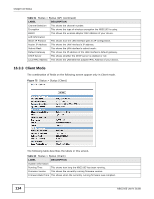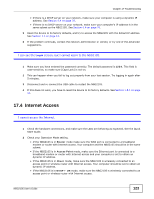ZyXEL NBG2105 User Guide - Page 119
Table 65, Label, Description
 |
View all ZyXEL NBG2105 manuals
Add to My Manuals
Save this manual to your list of manuals |
Page 119 highlights
Figure 80 Status > Log Chapter 16 Status The following table describes the labels in this screen. Table 65 Status > Log LABEL DESCRIPTION Enable Log Select this to enable logging. system all Select this to log all events, including wireless events. wireless Select this to log only wireless events. Apply Changes Click this to save changes back to the NBG2105. Refresh Click this to update the screen. Clear Click this to delete the log. NBG2105 User's Guide 119
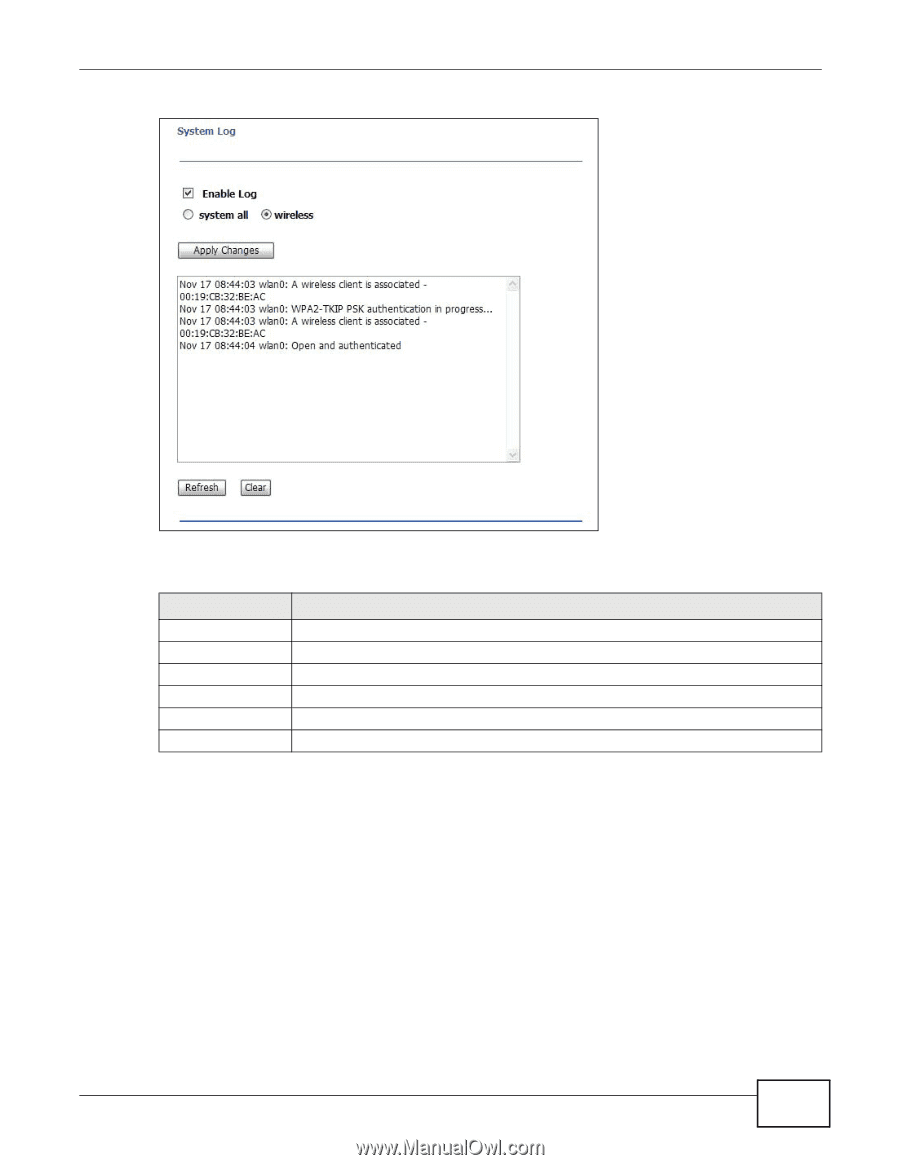
Chapter 16 Status
NBG2105 User’s Guide
119
Figure 80
Status > Log
The following table describes the labels in this screen.
Table 65
Status > Log
LABEL
DESCRIPTION
Enable Log
Select this to enable logging.
system all
Select this to log all events, including wireless events.
wireless
Select this to log only wireless events.
Apply Changes
Click this to save changes back to the NBG2105.
Refresh
Click this to update the screen.
Clear
Click this to delete the log.