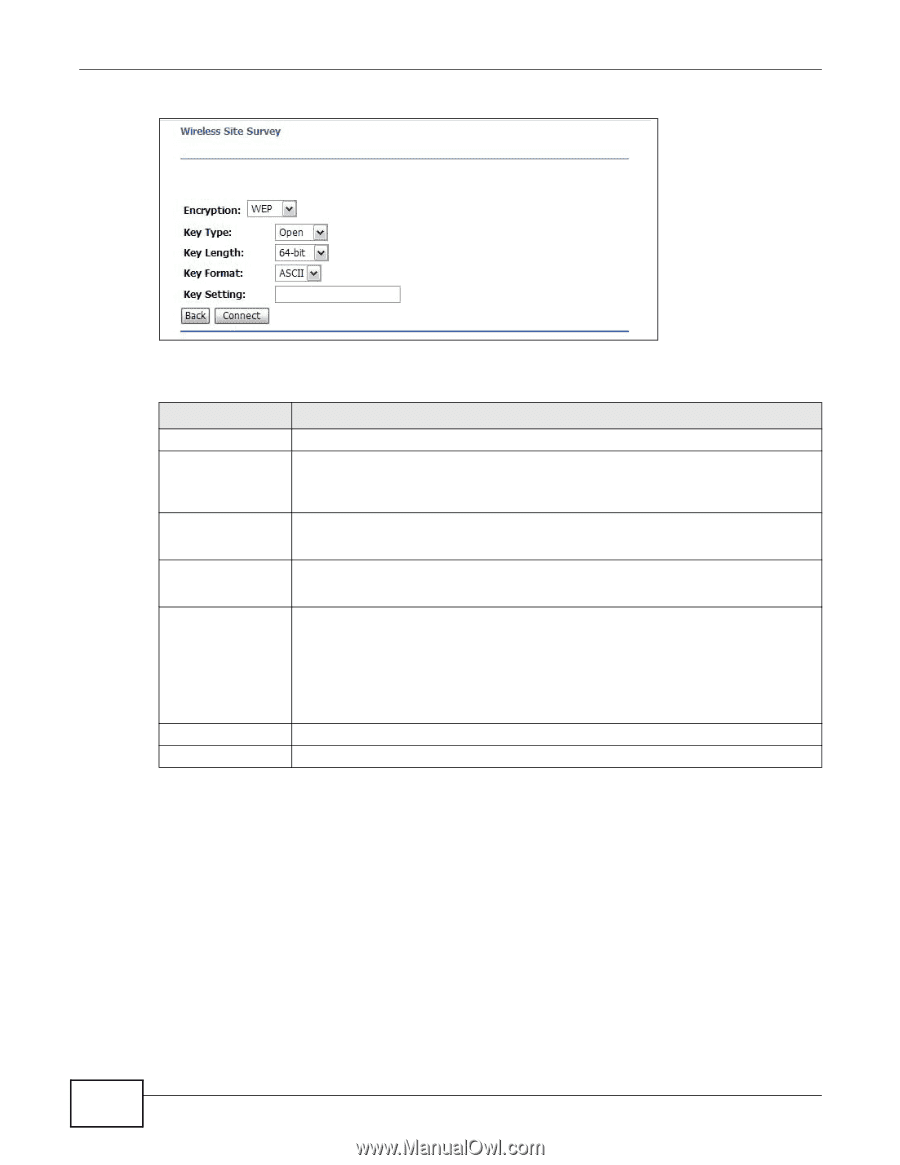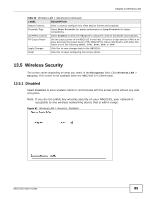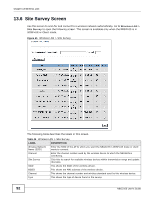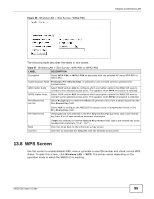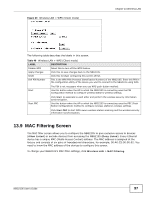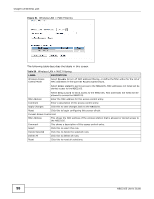ZyXEL NBG2105 User Guide - Page 94
WPA-PSK/WPA2-PSK Encryption
 |
View all ZyXEL NBG2105 manuals
Add to My Manuals
Save this manual to your list of manuals |
Page 94 highlights
Chapter 13 Wireless LAN Figure 57 Wireless LAN > Site Survey: WEP The following table describes the labels in this screen. Table 46 Wireless LAN > Site Survey: WEP LABEL Encryption Key Type DESCRIPTION Select WEP to associate with the selected AP using WEP authentication. Select Open, Shared or Both. Key Length This field specifies whether the NBG2105 must provide a WEP key to login to the selected access point. Select 64-bit or 128-bit. Key Format This dictates the length of the security key that selected access point is using. Select ASCII to enter ASCII characters as a WEP key. Key Setting Select Hex to enter hexadecimal characters as a WEP key. The WEP keys are used to encrypt data. Both the NBG2105 and the access point must use the same WEP key for data transmission. If you chose 64-bit in the Key Format field, then enter any 5 ASCII characters or 10 hexadecimal characters ("0-9", "A-F"). Back Connect If you chose 128-bit in the Key Format field, then enter 13 ASCII characters or 26 hexadecimal characters ("0-9", "A-F"). Click this to go back to the initial site survey screen. Click this to associate the NBG2105 with the selected access point. 13.7.3 WPA-PSK/WPA2-PSK Encryption Select WPA-PSK or WPA2-PSK from the Encryption list. 94 NBG2105 User's Guide