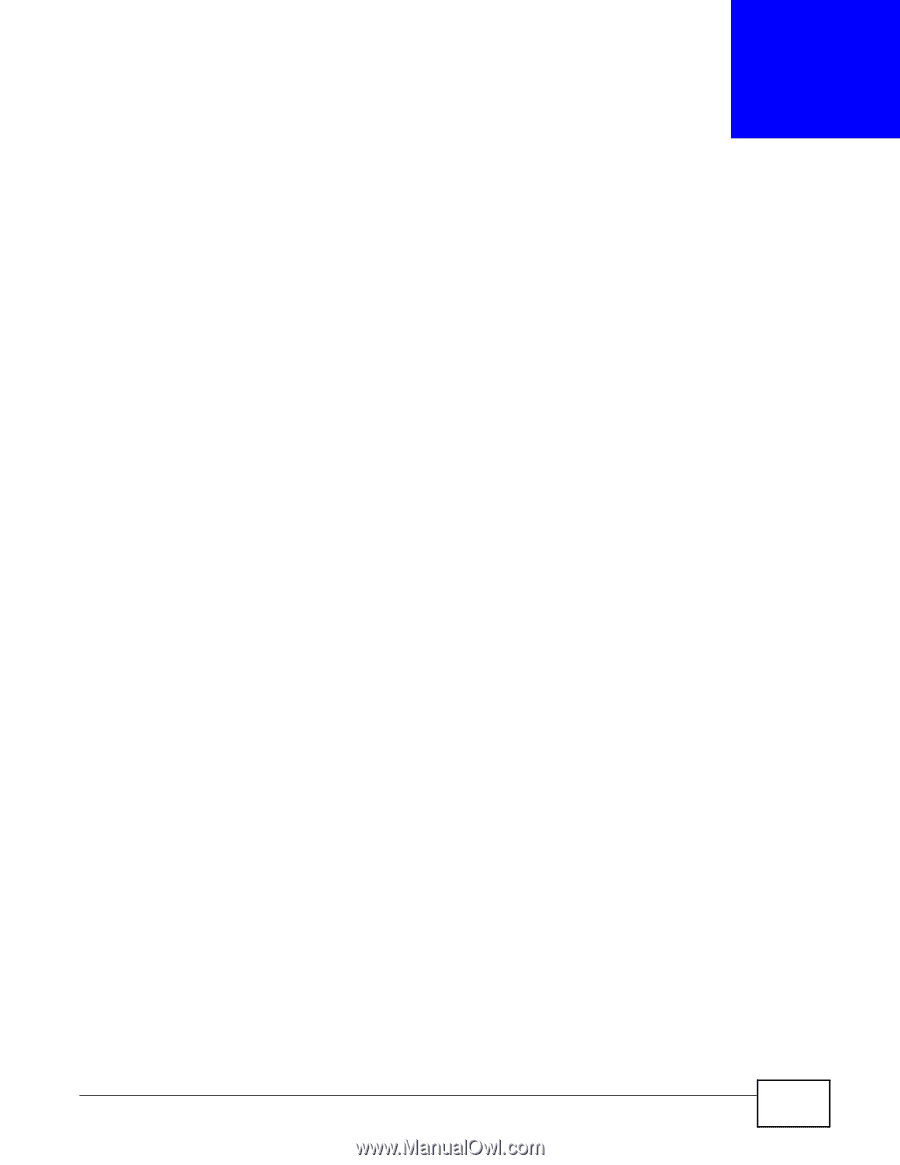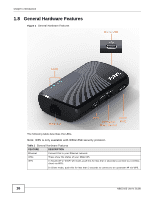ZyXEL NBG2105 User Guide - Page 13
ZyXEL NBG2105 Manual
 |
View all ZyXEL NBG2105 manuals
Add to My Manuals
Save this manual to your list of manuals |
Page 13 highlights
CHAPTER 1 Introduction 1.1 Overview This chapter introduces the main features and applications of the NBG2105. The NBG2105 extends the range of your existing wired network without additional wiring, providing easy network access to mobile users. You can set up a wireless network with other IEEE 802.11b/g/ n compatible devices. A range of services such as a firewall and content filtering are also available for secure Internet computing. 1.2 Applications Your can have the following networks using the NBG2105: • Wired. You can connect network devices via the Ethernet ports of the NBG2105 so that they can communicate with each other and access the Internet. • Wireless. Wireless clients can connect to the NBG2105 to access network resources. You can use WPS (WiFi Protected Setup) to create an instant network connection with another WPScompatible device. • WAN. Connect to a broadband modem/router for Internet access. 1.3 Ways to Manage the NBG2105 Use any of the following methods to manage the NBG2105. • WPS (Wi-Fi Protected Setup). You can use the WPS button or the WPS section of the Web Configurator to set up a wireless network with your ZyXEL Device. • Web Configurator. This is recommended for everyday management of the NBG2105 using a (supported) web browser. 1.4 Good Habits for Managing the NBG2105 Do the following things regularly to make the NBG2105 more secure and to manage the NBG2105 more effectively. NBG2105 User's Guide 13