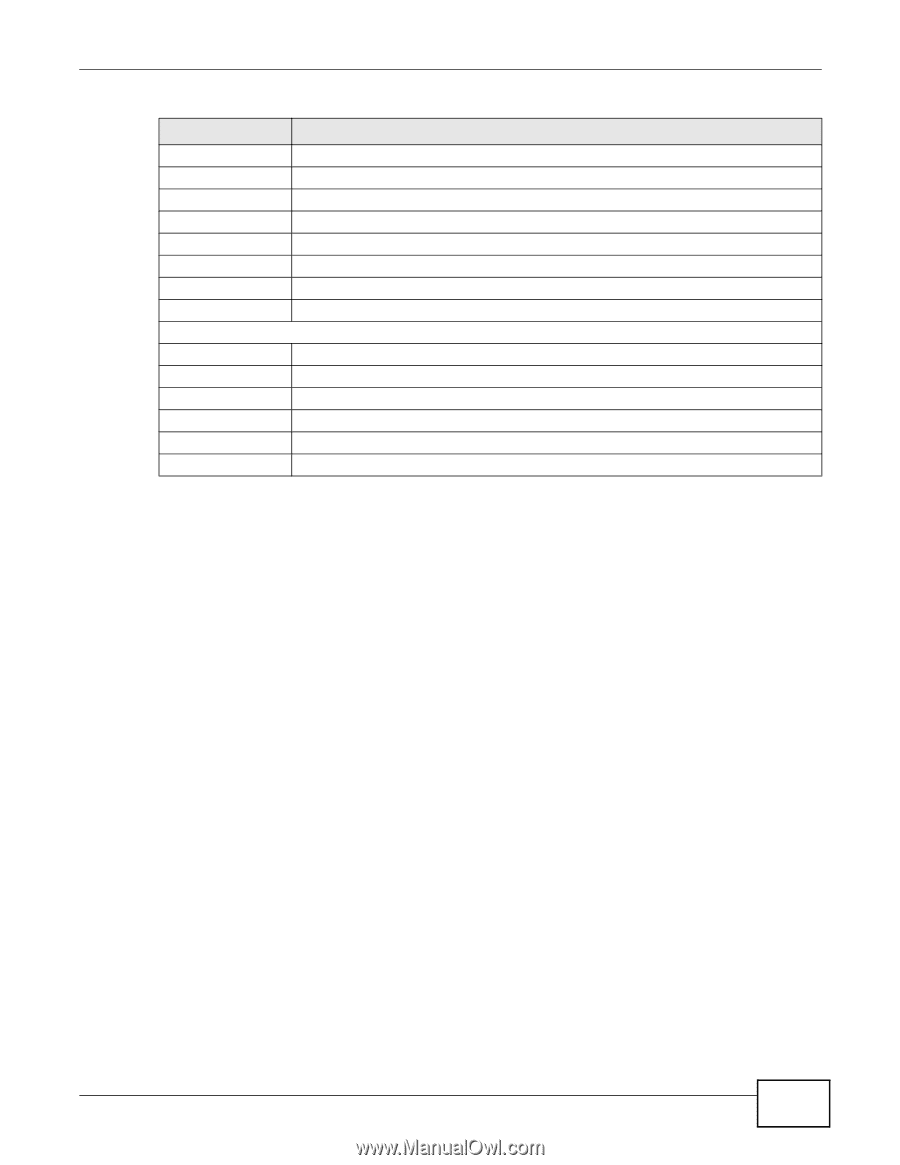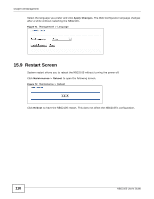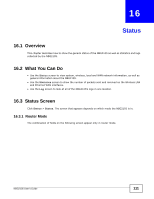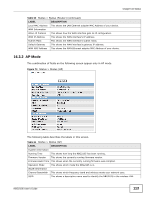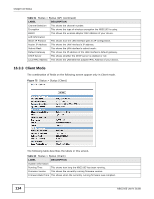ZyXEL NBG2105 User Guide - Page 115
WISP+UR Mode
 |
View all ZyXEL NBG2105 manuals
Add to My Manuals
Save this manual to your list of manuals |
Page 115 highlights
Chapter 16 Status Table 62 Status > Status (Client) (continued) LABEL DESCRIPTION Operation Mode This shows which mode the NBG2105 is in. WLAN Information Channel Bandwidth This shows which frequency band and wireless mode your network uses. SSID This shows the wireless network name of the AP to which the NBG2105 is connecting. Channel Selection This shows the channel number. Encryption This shows the type of wireless encryption the NBG2105 is using. BSSID This shows the wireless adapter MAC Address of your device. State This shows the whether the NBG2105 is scanning the network or not. LAN Information Attain IP Protocol This shows how the LAN interface gets its IP configuration. Router IP Address This shows the LAN interface's IP address. Subnet Mask This shows the LAN interface's subnet mask. Default Gateway This shows the IP address of the LAN interface's default gateway. DHCP Server This shows whether the DHCP server is enabled or not. Local MAC Address This shows the LAN Ethernet adapter MAC Address of your device. 16.3.4 WISP+UR Mode The combination of fields on the following screen appear only in WISP+UR mode. NBG2105 User's Guide 115