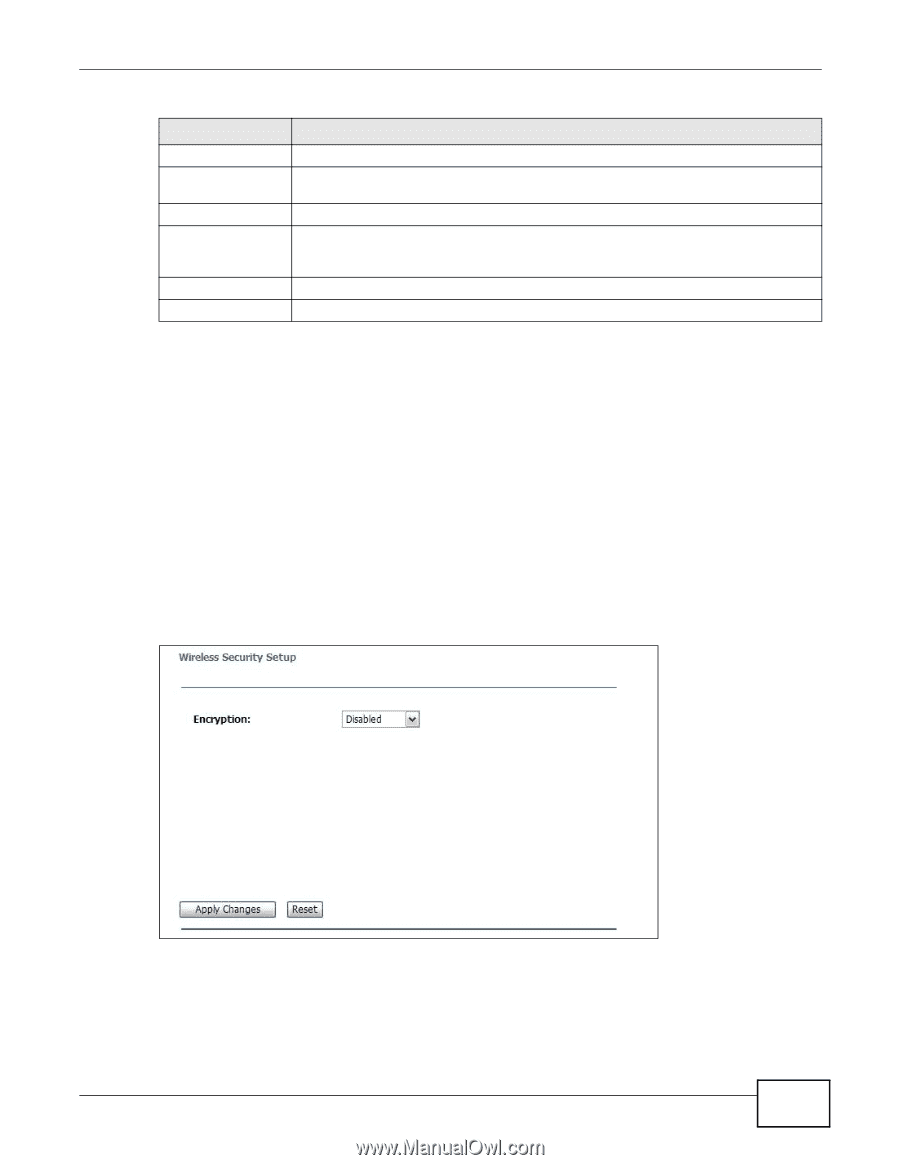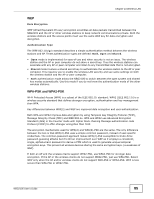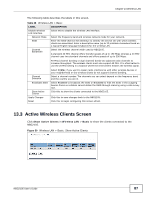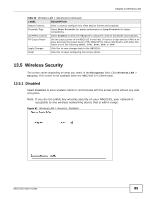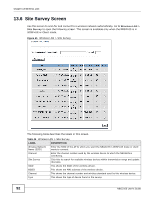ZyXEL NBG2105 User Guide - Page 89
Disabled
 |
View all ZyXEL NBG2105 manuals
Add to My Manuals
Save this manual to your list of manuals |
Page 89 highlights
Chapter 13 Wireless LAN Table 40 Wireless LAN > Advanced (continued) LABEL DESCRIPTION Beacon Interval Enter a value to configure how often beacon frames are broadcast. Preamble Type Select Short Preamble for better performance or Long Preamble for better compatibility. 20/40MHz Coexist Select Enabled to allow the NBG2105 to adjust the channel bandwidth automatically. RF Output Power Set the output power of the NBG2105 in this field. If there is a high density of APs in an area, decrease the output power of the NBG2105 to reduce interference with other APs. Select one of the following 100%, 70%, 50%, 35% or 15%. Apply Changes Click this to save changes back to the NBG2105. Reset Click this to begin configuring this screen afresh. 13.5 Wireless Security The screen varies depending on what you select in the Encryption field. Click Wireless LAN > Security. This screen is not available when the NBG2105 is in Client mode. 13.5.1 Disabled Select Disabled to allow wireless clients to communicate with the access points without any data encryption. Note: If you do not enable any wireless security on your NBG2105, your network is accessible to any wireless networking device that is within range. Figure 52 Wireless LAN > Security: Disabled NBG2105 User's Guide 89