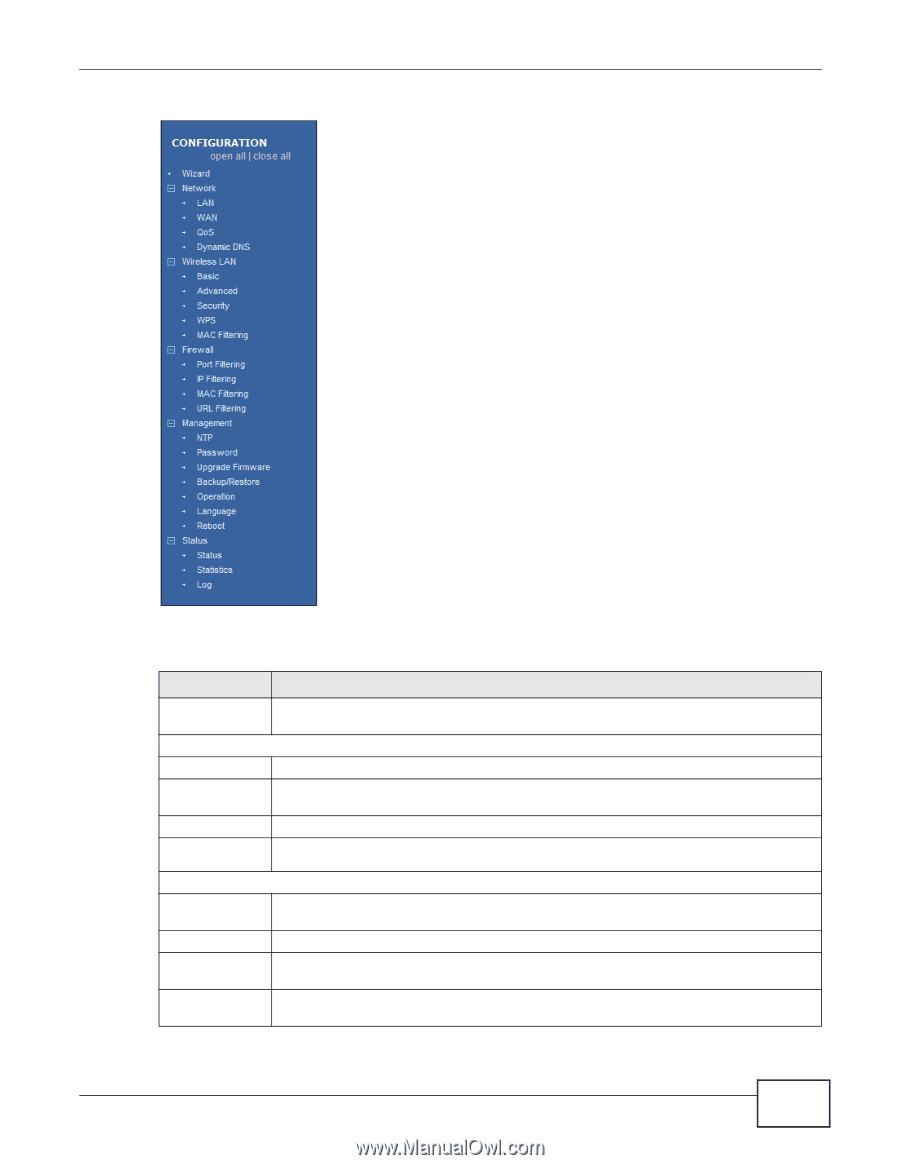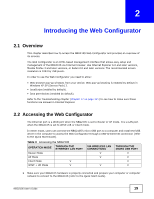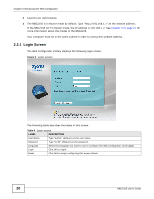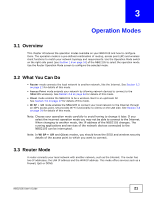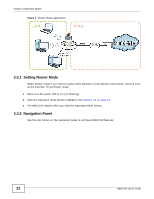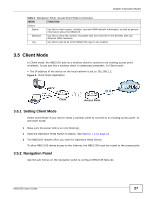ZyXEL NBG2105 User Guide - Page 23
Table 5, FUNCTION
 |
View all ZyXEL NBG2105 manuals
Add to My Manuals
Save this manual to your list of manuals |
Page 23 highlights
Figure 5 Navigation Panel: Router Mode Chapter 3 Operation Modes The following table describes the sub-menus. Table 5 Navigation Panel: Router Mode MENU FUNCTION Wizard The Web Configurator's wizard setup helps you configure your device in router mode for the first time. Network LAN Use this to configure LAN IP address and subnet mask and DHCP server settings. WAN Use this allows you to configure ISP parameters, WAN IP address assignment, DNS servers and the WAN MAC address. QoS Use this to reserve bandwidth for certain traffic based on the IP address or MAC address. Dynamic DNS Use this to configure a domain name with a dynamic IP address. Wireless LAN Basic Use this to turn the wireless connection on or off and make other basic configuration changes. Advanced Use this to configure the output power and set the RTS/CTS Threshold. Security Use this to configure no, WEP, WPA-PSK, WPA2-PSK or WPA2-PSK Mixed wireless encryption. WPS Use this to quickly set up a wireless network with strong security, without having to configure security settings manually. NBG2105 User's Guide 23