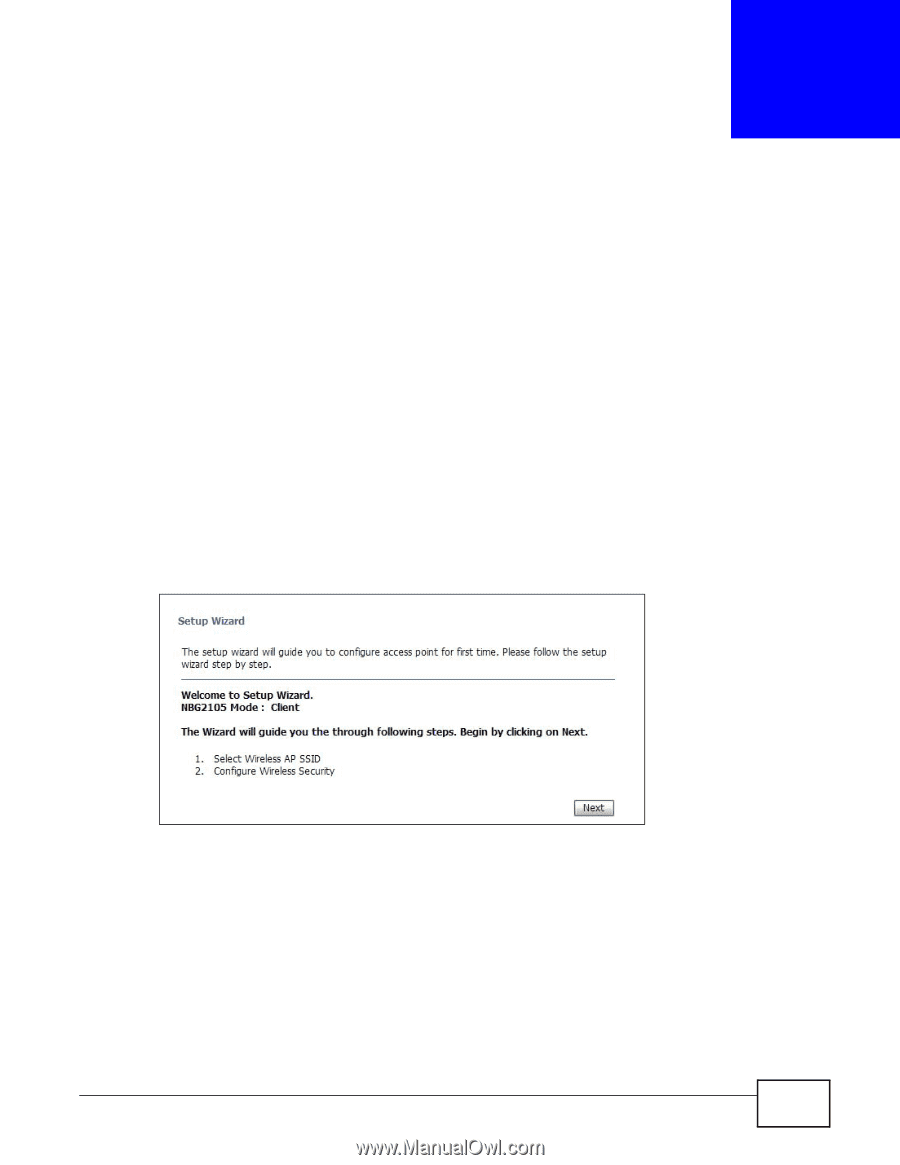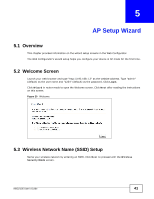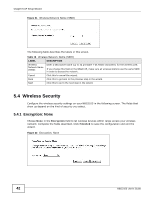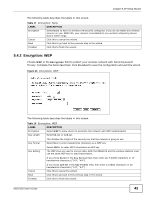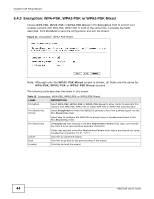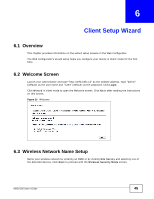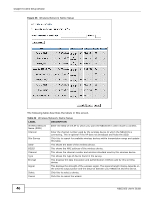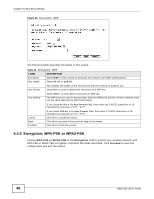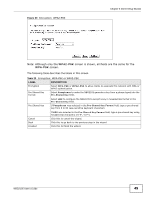ZyXEL NBG2105 User Guide - Page 45
Client Setup Wizard
 |
View all ZyXEL NBG2105 manuals
Add to My Manuals
Save this manual to your list of manuals |
Page 45 highlights
CHAPTER 6 Client Setup Wizard 6.1 Overview This chapter provides information on the wizard setup screens in the Web Configurator. The Web Configurator's wizard setup helps you configure your device in Client mode for the first time. 6.2 Welcome Screen Launch your web browser and type "http://192.168.1.2" as the website address. Type "admin" (default) as the user name and "1234" (default) as the password. Click Login. Click Wizard in client mode to open the Welcome screen. Click Next after reading the instructions on this screen. Figure 25 Welcome 6.3 Wireless Network Name Setup Name your wireless network by entering an SSID or by clicking Site Survey and selecting one of the detected devices. Click Next to proceed with the Wireless Security Mode screen. NBG2105 User's Guide 45