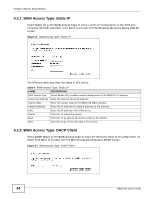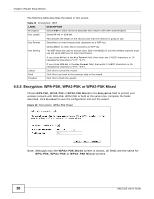ZyXEL NBG2105 User Guide - Page 33
Router Setup Wizard
 |
View all ZyXEL NBG2105 manuals
Add to My Manuals
Save this manual to your list of manuals |
Page 33 highlights
CHAPTER 4 Router Setup Wizard 4.1 Overview This chapter provides information on the wizard setup screens in the Web Configurator. The Web Configurator's wizard setup helps you configure your device in router mode for the first time. 4.2 Welcome Screen Launch your web browser and type "http://192.168.1.1" as the website address. Type "admin" (default) as the user name and "1234" (default) as the password. Click Login. Click Wizard in router mode to open the Welcome screen. Click Next after reading the instructions on this screen. Figure 12 Welcome 4.3 WAN Interface Setup The NBG2105 offers three WAN access types. They are Static IP, DHCP Client or PPPoE. The following screen depends on your WAN access type. Enter the details provided by your Internet Service Provider (ISP) in the fields (if any). NBG2105 User's Guide 33