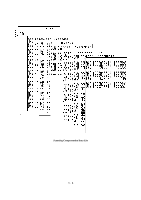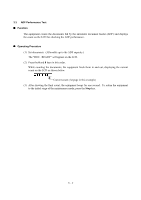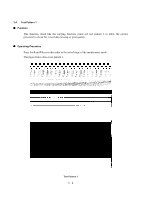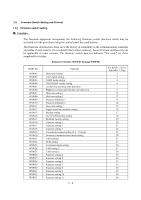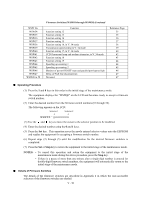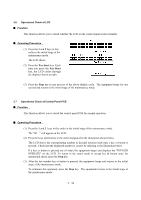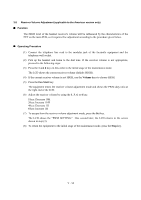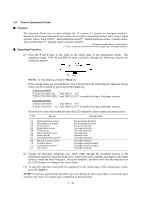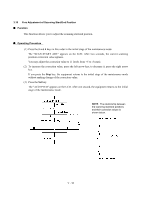Brother International MFC 8500 Service Manual - Page 123
[ B ] Printout of firmware switch data, Upon completion of printing
 |
UPC - 012502603832
View all Brother International MFC 8500 manuals
Add to My Manuals
Save this manual to your list of manuals |
Page 123 highlights
[ B ] Printout of firmware switch data n Function The equipment prints out the setting items and contents specified by the firmware switches. n Operating Procedure (1) Press the 1 key twice in the initial stage of the maintenance mode. The "PRINTING" will appear on the LCD. (2) The equipment prints out the configuration list as shown in the figure below. (3) Upon completion of printing, the equipment returns to the initial stage of the maintenance mode. Configuration List V - 11
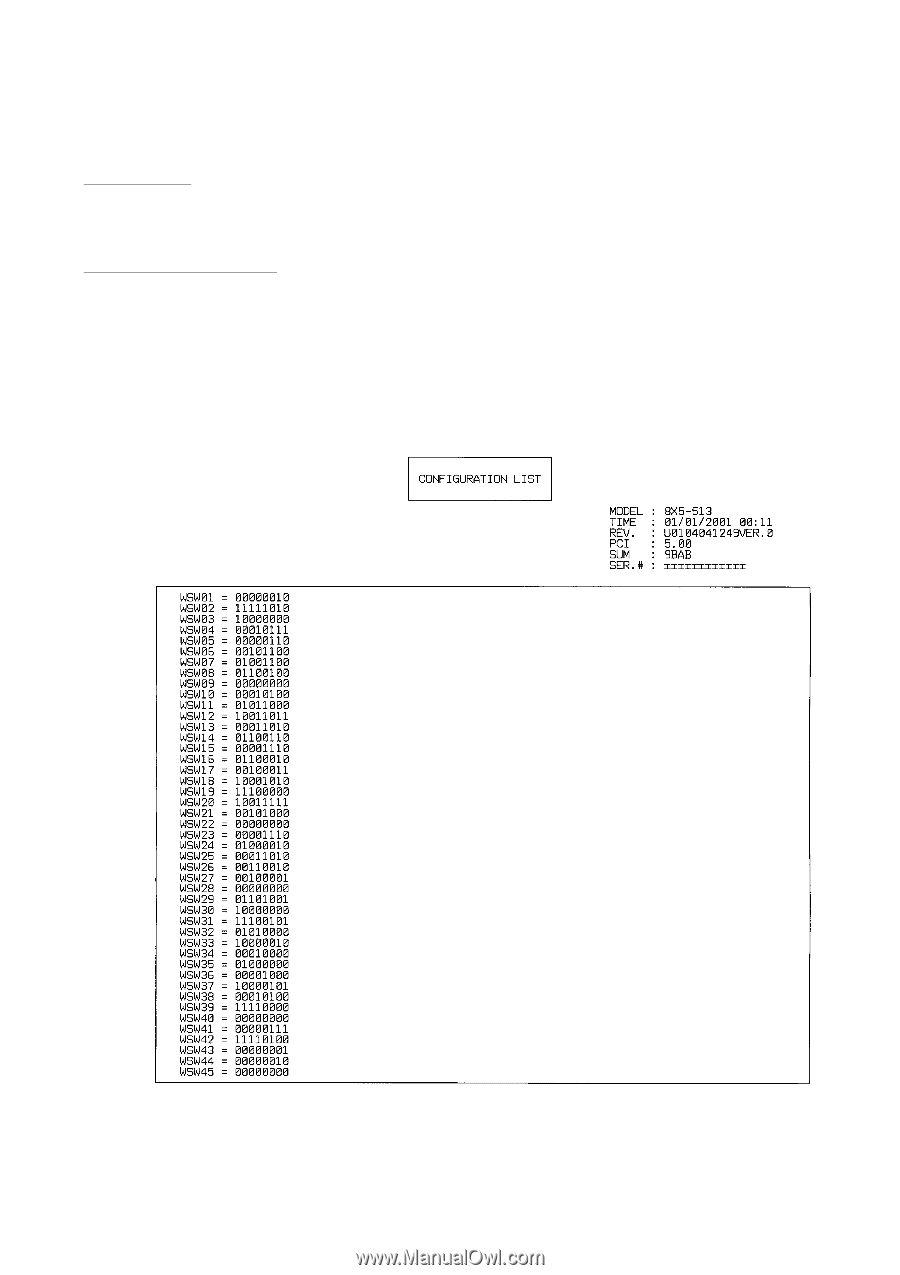
V -
11
[ B ]
Printout of firmware switch data
n
Function
The equipment prints out the setting items and contents specified by the firmware switches.
n
Operating Procedure
(1)
Press the
1
key twice in the initial stage of the maintenance mode.
The "PRINTING" will appear on the LCD.
(2)
The equipment prints out the configuration list as shown in the figure below.
(3)
Upon completion of printing, the equipment returns to the initial stage of the maintenance
mode.
Configuration List