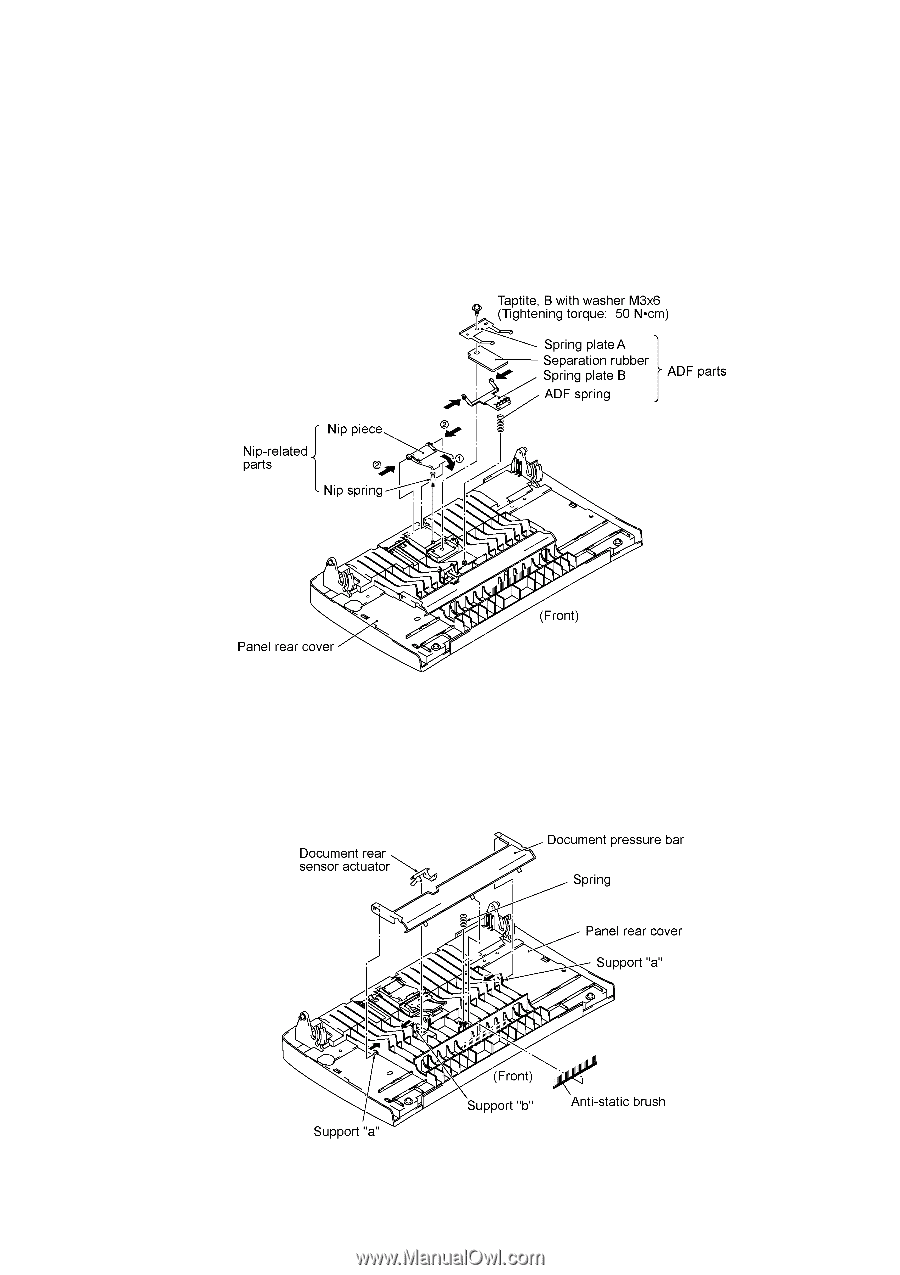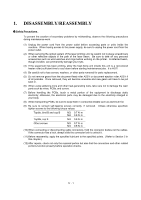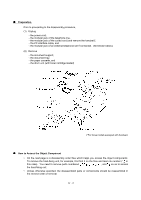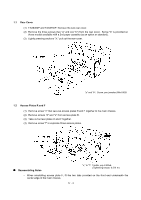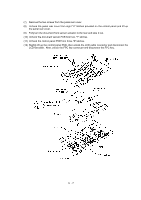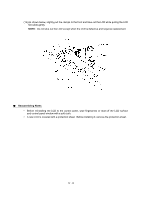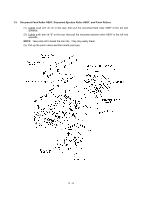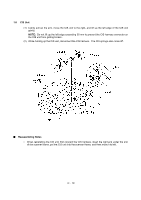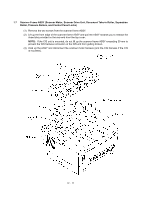Brother International MFC 8500 Service Manual - Page 47
Panel Rear Cover and Control Panel, then press either side of the piece inwards arrow
 |
UPC - 012502603832
View all Brother International MFC 8500 manuals
Add to My Manuals
Save this manual to your list of manuals |
Page 47 highlights
1.4 Panel Rear Cover and Control Panel (1) Place the control panel ASSY upside down. If you do not need to remove the ADF parts, nip-related parts, document pressure bar, or document rear sensor actuator, or anti-static brush, skip to step (7). (2) To remove the ADF parts (spring plates, separation rubber and spring), remove the screw. (3) To remove the nip-related parts (nip piece and spring), push down the nip piece (arrow ) and then press either side of the piece inwards (arrow ). (4) To remove the document pressure bar, press either of supports "a" provided on the panel rear cover inwards and then lift the pressure bar up and towards the rear to release the three tabs from the cutouts provided in the panel rear cover. The spring also comes off. (5) To remove the document rear sensor actuator, pull support "b" on the panel rear cover outwards. (6) To replace the anti-static brush, peel it off. NOTE: Once removed, it will become unusable and a new part will have to be put back in. IV - 6