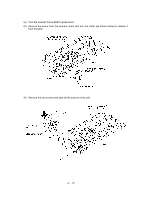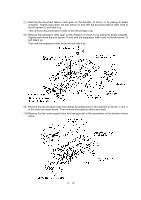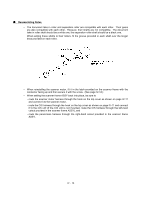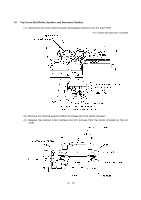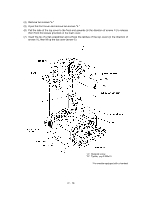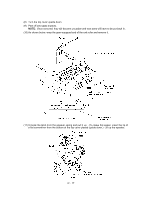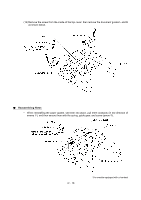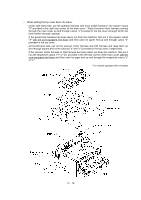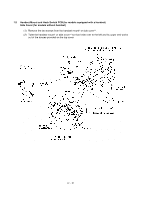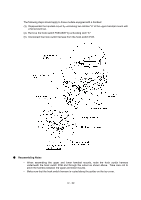Brother International MFC 8500 Service Manual - Page 58
Unhook the latch from the speaker spring and pull it up., To make this easier, insert the tip
 |
UPC - 012502603832
View all Brother International MFC 8500 manuals
Add to My Manuals
Save this manual to your list of manuals |
Page 58 highlights
(8) Turn the top cover upside down. (9) Peel off anti-static brushes. NOTE: Once removed, they will become unusable and new parts will have to be put back in. (10) As shown below, warp the gear-equipped end of the exit roller and remove it. (11) Unhook the latch from the speaker spring and pull it up. (To make this easier, insert the tip of a flat screwdriver from the bottom of the top cover placed upside down.) Lift up the speaker. IV - 17
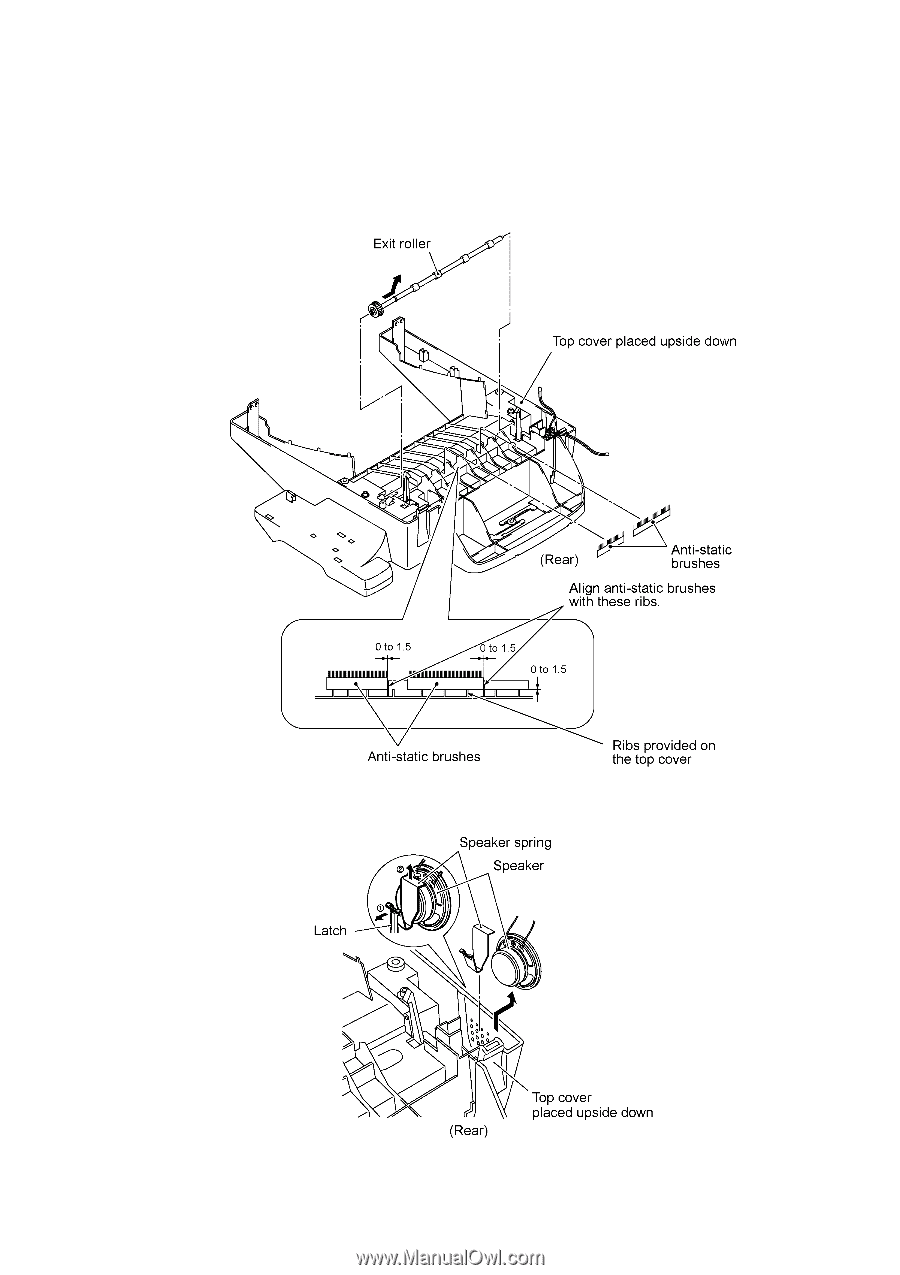
IV
- 17
(8)
Turn the top cover upside down.
(9)
Peel off anti-static brushes.
NOTE:
Once removed, they will become unusable and new parts will have to be put back in.
(10) As shown below, warp the gear-equipped end of the exit roller and remove it.
(11) Unhook the latch from the speaker spring and pull it up.
(To make this easier, insert the tip of
a flat screwdriver from the bottom of the top cover placed upside down.)
Lift up the speaker.