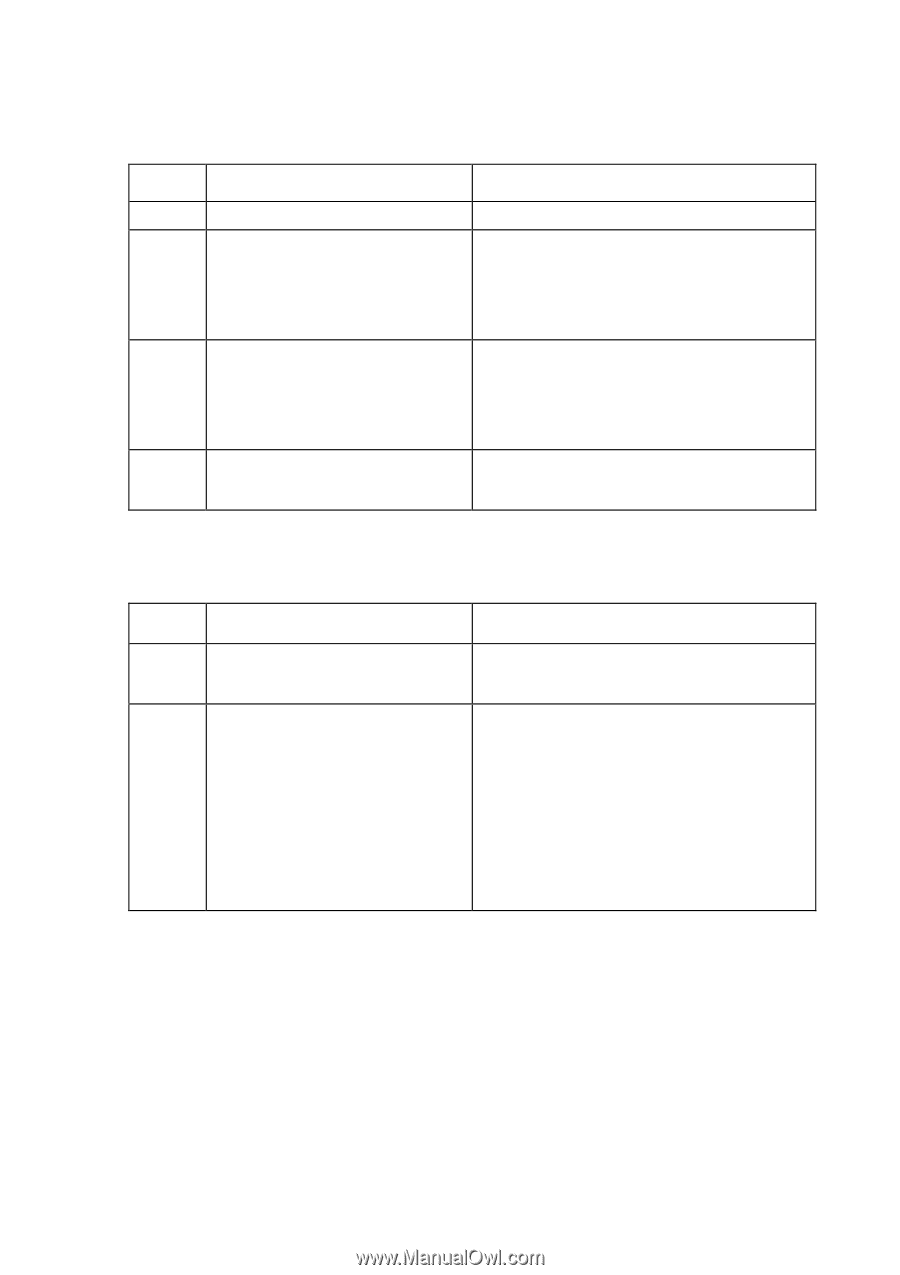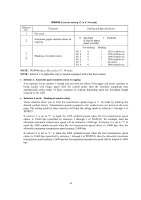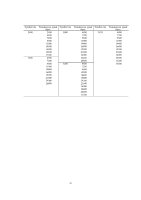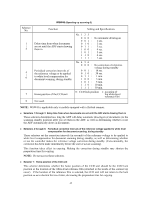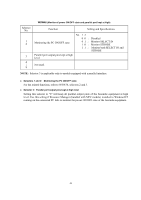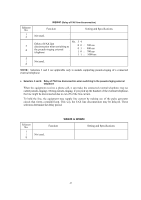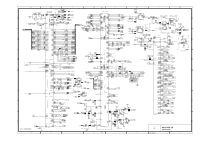Brother International MFC 8500 Service Manual - Page 211
WSW43, If you set documents in the ADF and the document front sensor detects them or if you open
 |
UPC - 012502603832
View all Brother International MFC 8500 manuals
Add to My Manuals
Save this manual to your list of manuals |
Page 211 highlights
Selector No. 1 2 3 4 5 6 | 8 WSW43 (Function setting 19) Not used. Function Wait time for PCFax reception (Class 2) and FPTS command transmission Detection time of 2100 Hz CED or ANSam Setting and Specifications No. 2 3 00 01 10 11 No. 4 5 00 01 10 11 : 50 ms : 100 ms : 150 ms : 0 ms : 200 ms : 300 ms : 400 ms : 500 ms Not used. WSW44 (Speeding up scanning-1) Selector No. 1 | 5 Not used. Function 6 Effective time length of the white | level compensation data obtained 8 beforehand Setting and Specifications No. 6 7 8 0 00 : 0 01 : 0 10 : 0 11 : 1 00 : 1 01 : 1 10 : 1 11 : Obtained compensation data ineffective 1 min. 3 min. 5 min. 10 min. 15 min. 20 min. 30 min. NOTE: WSW44 is applicable only to models equipped with a flat-bed scanner. Selectors 6 through 8: Effective time length of the white level compensation data obtained beforehand If you set documents in the ADF and the document front sensor detects them or if you open the document tray ASSY and the document tray open sensor detects the open state, then the controller will make correction of the reference voltage to be applied to white level compensation for document scanning before the Copy button is pressed. These selectors determine how long compensation data obtained beforehand will keep effective. 44