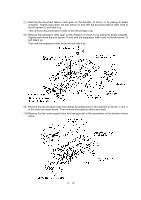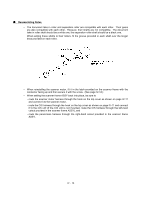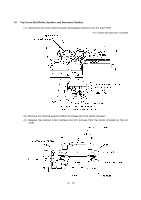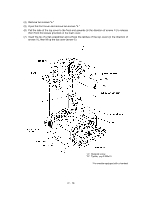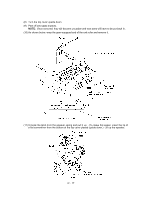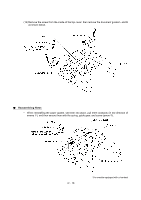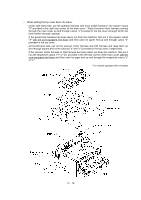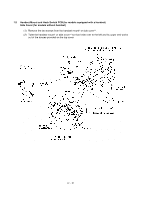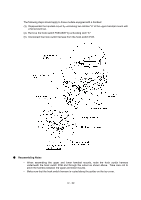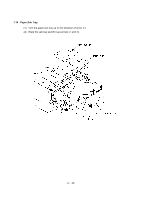Brother International MFC 8500 Service Manual - Page 59
When reinstalling the paper guides, set them into place, pull them outwards in the direction
 |
UPC - 012502603832
View all Brother International MFC 8500 manuals
Add to My Manuals
Save this manual to your list of manuals |
Page 59 highlights
(12) Remove the screw from the inside of the top cover, then remove the document guides L and R as shown below. Reassembling Notes • When reinstalling the paper guides, set them into place, pull them outwards (in the direction of arrows ), and then secure them with the spring, guide gear, and screw (arrow ). IV - 18 *For models equipped with a handset
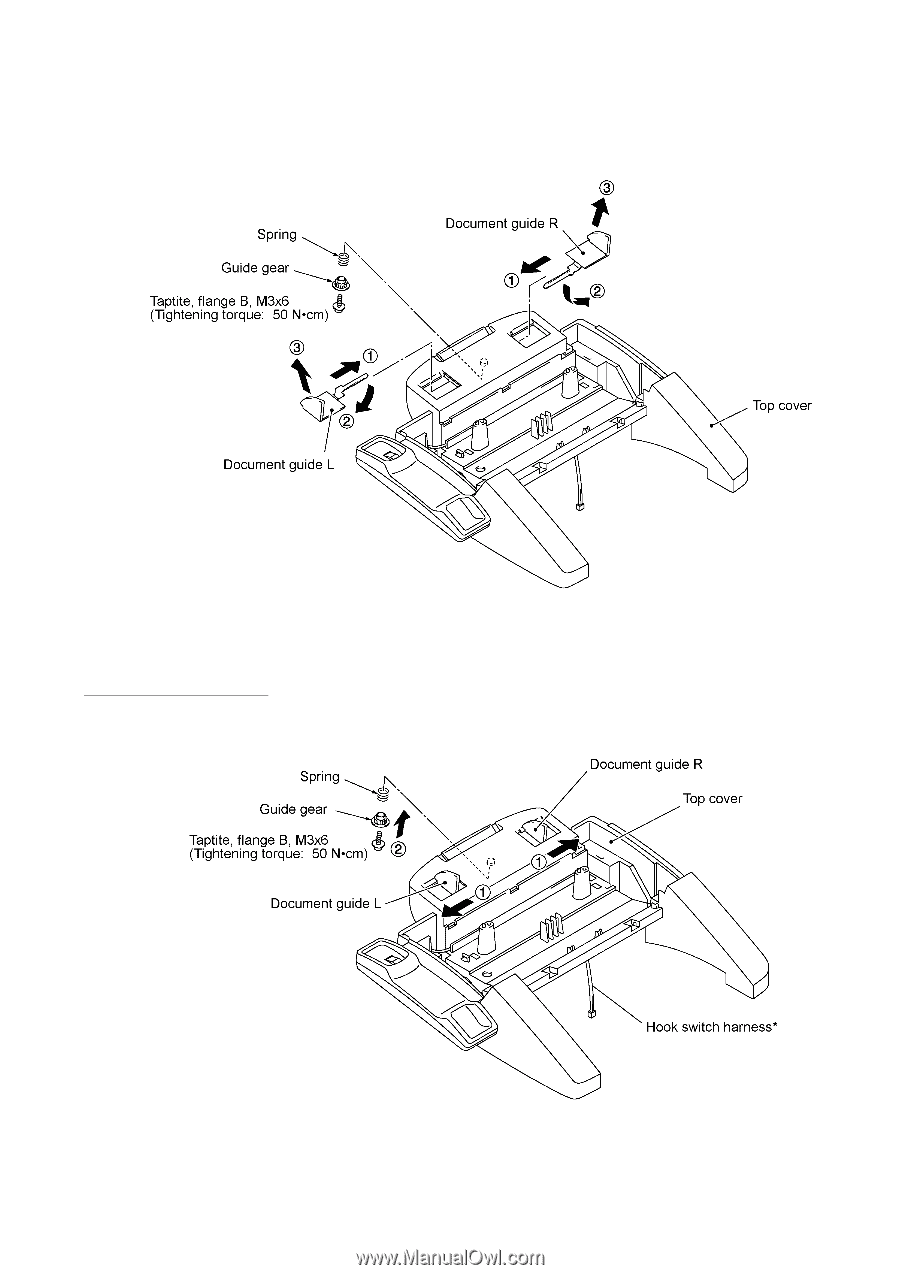
IV
- 18
(12) Remove the screw from the inside of the top cover, then remove the document guides L and R
as shown below.
±
Reassembling Notes
•
When reinstalling the paper guides, set them into place, pull them outwards (in the direction of
arrows
±
), and then secure them with the spring, guide gear, and screw (arrow
²
).
*For models equipped with a handset