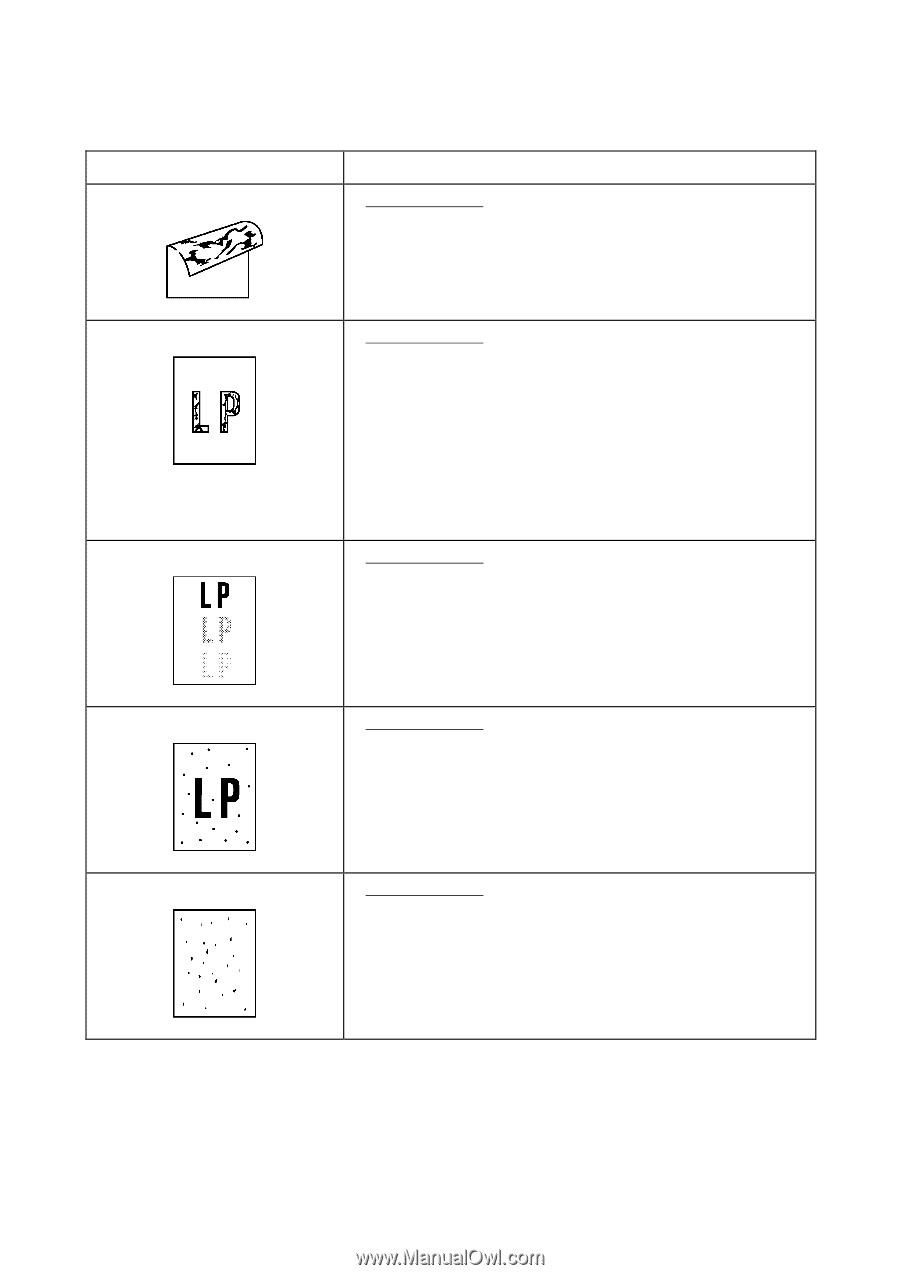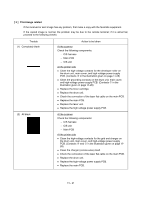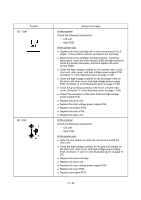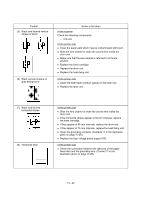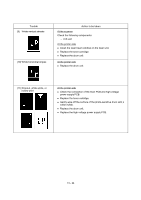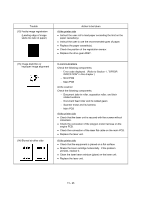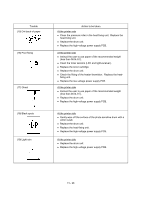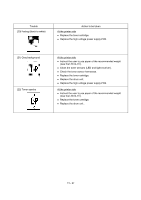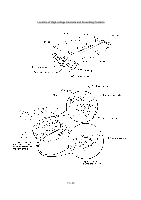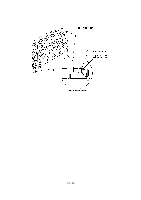Brother International MFC 8500 Service Manual - Page 160
Replace the heat, fixing unit.
 |
UPC - 012502603832
View all Brother International MFC 8500 manuals
Add to My Manuals
Save this manual to your list of manuals |
Page 160 highlights
Trouble (15) Dirt back of paper (16) Poor fixing (17) Ghost (18) Black spots (19) Light rain Action to be taken At the printer side l Clean the pressure roller in the heat-fixing unit. Replace the heat-fixing unit. l Replace the drum unit. l Replace the high-voltage power supply PCB. At the printer side l Instruct the user to use paper of the recommended weight (less than 36 lb./m2). l Clean the toner sensors (LED and light-receiver). l Replace the toner cartridge. l Replace the drum unit. l Check the fitting of the heater thermistor. Replace the heat- fixing unit. l Replace the low-voltage power supply PCB. At the printer side l Instruct the user to use paper of the recommended weight (less than 36 lb./m2). l Replace the drum unit. l Replace the high-voltage power supply PCB. At the printer side l Gently wipe off the surface of the photo-sensitive drum with a cotton swab. l Replace the drum unit. l Replace the heat-fixing unit. l Replace the high-voltage power supply PCB. At the printer side l Replace the drum unit. l Replace the high-voltage power supply PCB. VI - 26