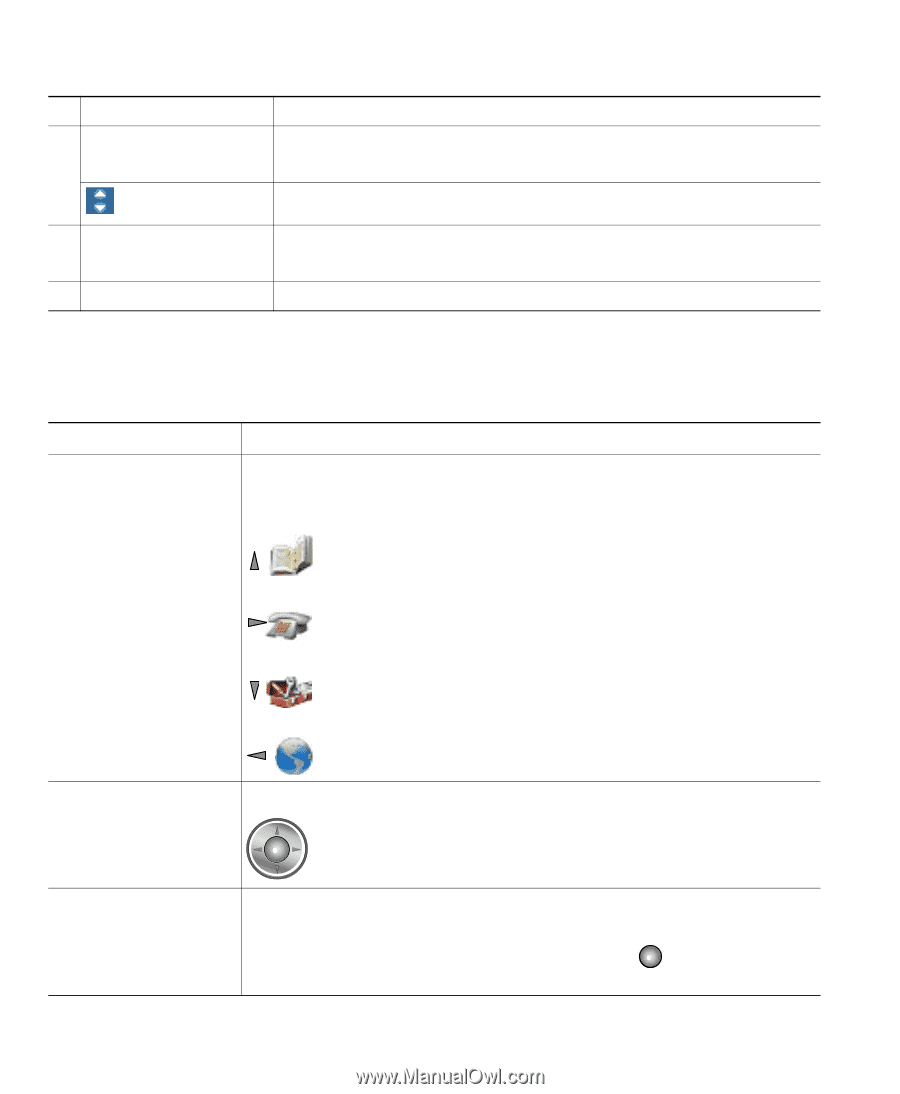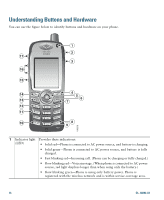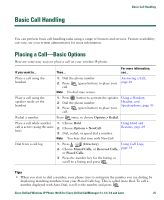Cisco 7921G Phone Guide - Page 28
Understanding Feature Buttons and Menus
 |
UPC - 882658123108
View all Cisco 7921G manuals
Add to My Manuals
Save this manual to your list of manuals |
Page 28 highlights
3 Options Menu 4 Softkey labels area Message - Hide Displays softkey features for the current call state Displays softkey options and provides access to the Options list of softkey features Displays the active navigation arrows for the menu or screen 5 Status and information Provides phone status or instructions Your current options 6 Main phone screen Displays four menu icons and Help Understanding Feature Buttons and Menus From the main phone screen, you can use the Navigation button to access feature menus. If you want to... Open a feature menu Then... Use the Navigation button to press one of these arrows that open a menu: Accesses these menus and lists from the main screen: Directory Line View Settings Services Scroll through a menu Press the Navigation button up or down. or list Select a menu option Do one of these actions: • Press the keypad number key for the item. • Scroll to highlight the item, and then press the the navigation button). button (center of 20 OL-10806-02