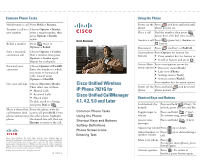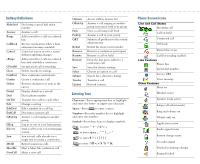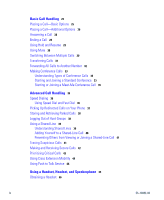Cisco 7921G Phone Guide - Page 7
Using Phone Settings, Using Call Logs and Directories, Accessing Voice Messages, Accessing Your User
 |
UPC - 882658123108
View all Cisco 7921G manuals
Add to My Manuals
Save this manual to your list of manuals |
Page 7 highlights
Using AutoAnswer 46 Using Phone Settings 47 Customizing Rings 47 Customizing Volume Settings 48 Customizing the Phone Screen 50 Changing Keypad Settings 51 Using Any Key to Answer the Phone 51 Setting the Keypad to Automatically Lock 52 Changing the Keypad Tones 53 Viewing Your Network Profile List 53 Using Call Logs and Directories 54 Using Call Logs 54 Directory Dialing 55 Using Corporate Directory on Your Phone 55 Using Personal Directory on Your Phone 56 Cisco Unified CallManager Release 4.0 and Later 56 Cisco Unified CallManager Release 5.0 and Later 56 Accessing Voice Messages 59 Accessing Your User Options Web Pages 60 Cisco Unified CallManager Release 4.1 and Later User Options Web Pages 60 Logging In to the User Options Web Pages 60 Subscribing to Phone Services 61 Cisco Unified CallManager Release 5.0 and Later User Options Web Pages 62 Accessing Your User Options Web Pages 62 Configuring Features and Services on the Web 63 Setting Up Speed Dials on the Web 63 Using Personal Directory on the Web 64 Setting Up Phone Services on the Web 67 Controlling User Settings on the Web 68 Controlling Line Settings on the Web 70 Cisco Unified Wireless IP Phone 7921G for Cisco Unified CallManager 4.1, 4.2, 5.0 and Later v