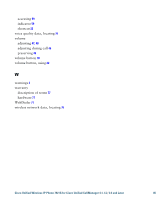Cisco 7921G Phone Guide - Page 92
Tool for Auto-Registered Phones Support
 |
UPC - 882658123108
View all Cisco 7921G manuals
Add to My Manuals
Save this manual to your list of manuals |
Page 92 highlights
and In Use Remote message 39 description of 39 with barge 40 with privacy 41 signal strength 10 softkey buttons labels for 20 using 20 speaker button 17 speaker icon 45 speakerphone mode, using 45 special characters, accessing 12, 17, 18 speed dial labels 63 options 36 using FastDial 36 using numbers 36 status data, locating 76 status line, viewing 20 subscriptions, for phone services 67 suspicious calls, tracing 41 switching calls 30 T TABSynch 66 TAPS, using 12 text editing 11 entering 11 special characters 12, 17, 18 Tool for Auto-Registered Phones Support 12 transferring, options for 31 troubleshooting, data for 75 U User Options web pages accessing 60 CallManager 4.1 or later accessing and using 60 logging in 60 subscribing to phone services 61 CallManager 5.0 or later accessing and using 62 Address Book Synchronization Tool 66 configuring features and services with 63 device configuration page 62, 63 Fast Dials, configuring from web page 65 language (locale) settings 68 logging in 62 password, changing 68 Personal Directory, using from web page 64 PIN, changing 68 speed dial, configuring 63 subscribing to phone services with 67 V vibration mode icon 22 setting 22 voice message indicator changing setting 70 voice messages 84 OL-10806-02