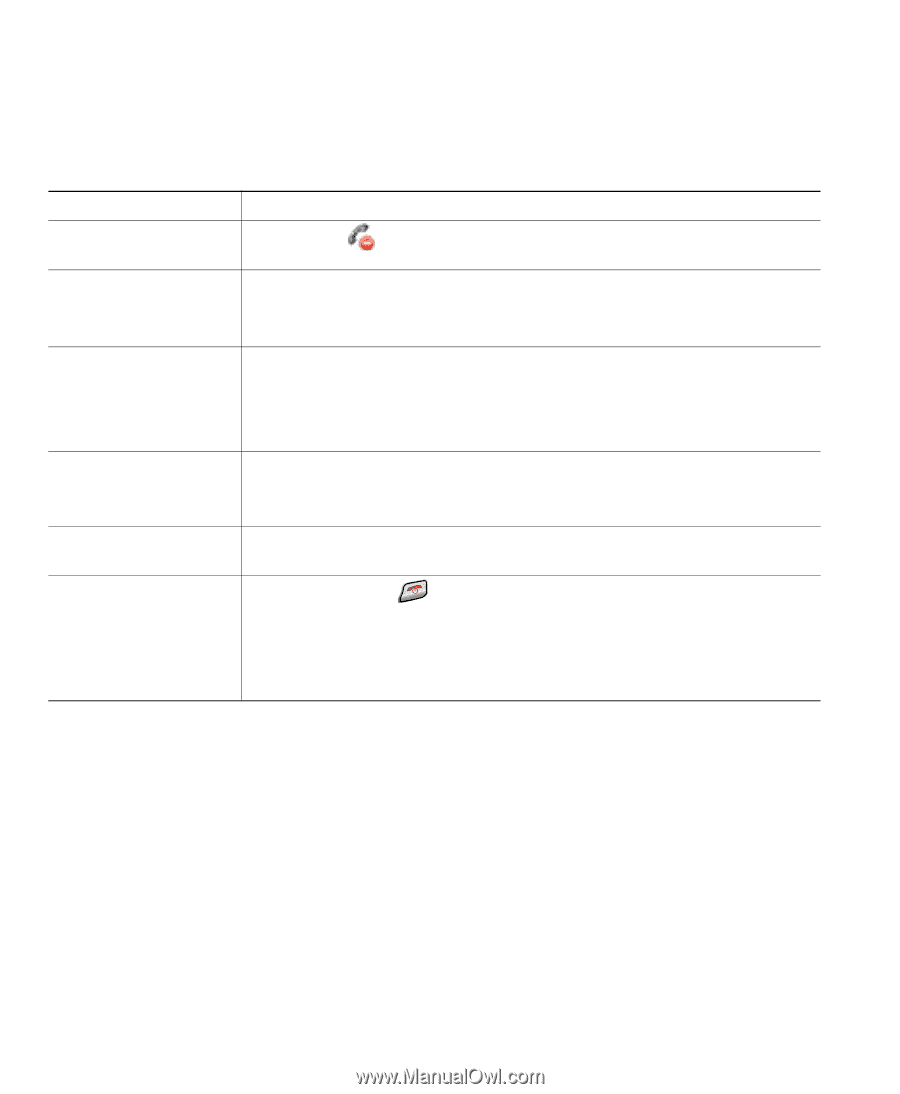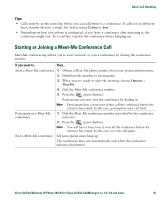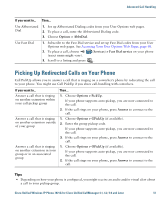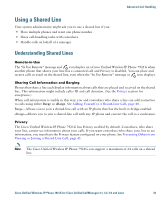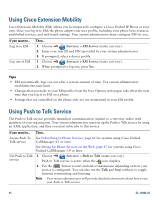Cisco 7921G Phone Guide - Page 48
Adding Yourself to a Shared-Line Call
 |
UPC - 882658123108
View all Cisco 7921G manuals
Add to My Manuals
Save this manual to your list of manuals |
Page 48 highlights
Adding Yourself to a Shared-Line Call Depending on how your phone is configured, you can add yourself to a call on a shared line using either Barge or cBarge. If you want to... Then... See if the shared line is Look for the in use icon and the "In Use Remote" message. Add yourself to a call on a shared line using the Barge softkey 1. Highlight a remote-in-use call. You might need to use Line View. 2. Choose Options > Barge. Other parties hear a beep tone announcing your presence. Add yourself to a call on a shared line using the cBarge softkey 1. Highlight a remote-in-use call.You might need to use Line View. 2. Choose Options > cBarge. Other parties hear a tone and brief audio interruption, and call information changes on the phone screen. Add new conference participants to a call that you have barged Barge the call using cBarge, if available. Note cBarge converts the call into a standard conference call, allowing you to add new participants. See Making Conference Calls, page 33. Move a shared-line call Press Hold. On another phone with the same shared line, press Resume. to another phone Leave a barged call Choose EndCall or . If you disconnect after using Barge, the remaining parties hear a disconnect tone and the original call continues. If you disconnect after using cBarge, the call remains a conference call (provided at least three participants remain on the line). Tips • If a phone that is using the shared line has Privacy enabled, call information and barge softkeys will not appear on the other phones that share the line. • You will be disconnected from a call that you have joined using Barge if the call is put on hold, transferred, or turned into a conference call. 40 OL-10806-02