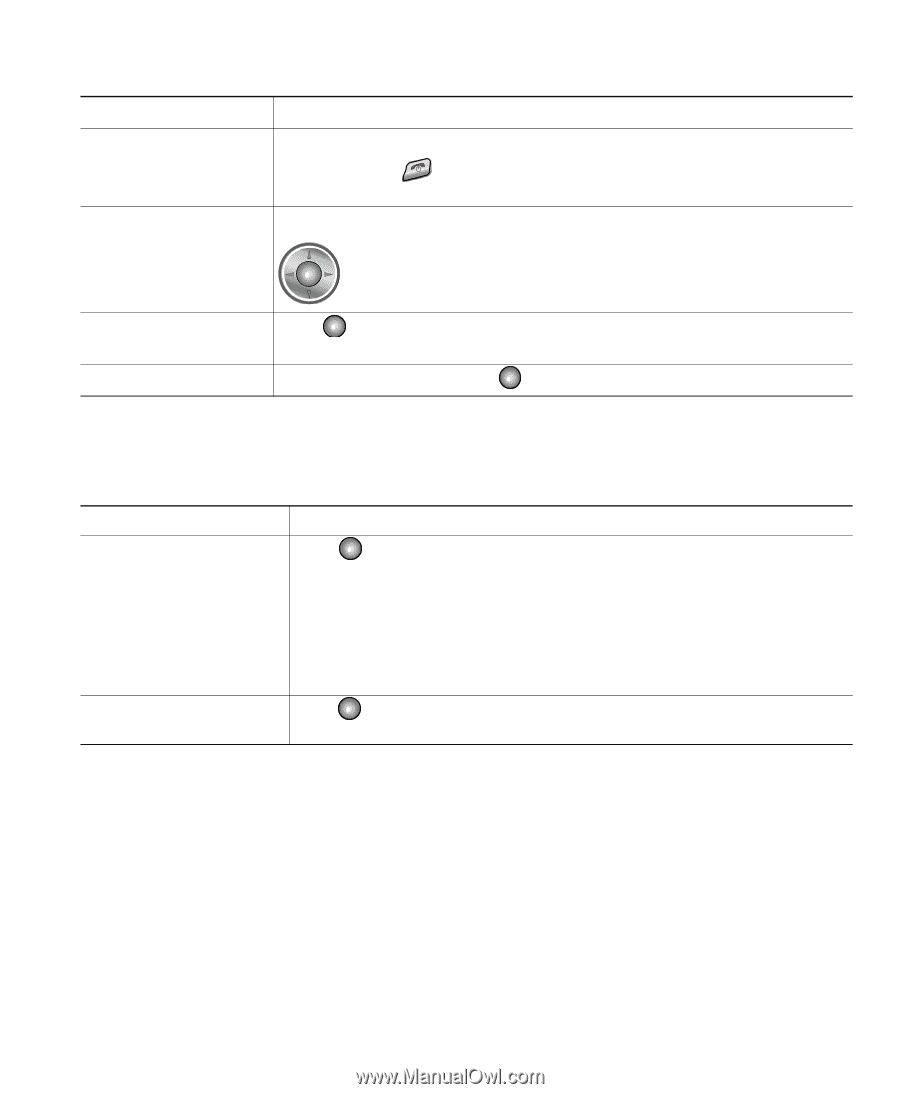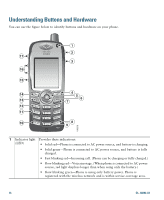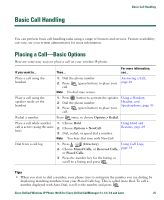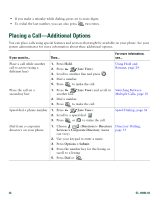Cisco 7921G Phone Guide - Page 29
Understanding the Help System on Your Phone
 |
UPC - 882658123108
View all Cisco 7921G manuals
Add to My Manuals
Save this manual to your list of manuals |
Page 29 highlights
An Overview of Your Phone If you want to... Then... Go back one level in a feature menu Press Back. Note Pressing (red button) from any level of a menu closes the menu and returns you to the main screen. Reposition the cursor Press the Navigation button left or right. to edit a phone number or name Select a highlighted call Press . or option Access Help From the main screen, press . Understanding the Help System on Your Phone Your phone provides an online help system. Help topics display on the screen. If you want to... View the main menu Get help using Help Then... Press and wait a few seconds for the menu to display. Main menu topics include: • About Your Cisco Unified IP Phone-Details about your phone • How do I...?-Procedures for common phone tasks • Calling Features-Descriptions and procedures for calling features • Help-Tips on using and accessing Help Press , wait for the online help main menu to display, and then choose Help. Cisco Unified Wireless IP Phone 7921G for Cisco Unified CallManager 4.1, 4.2, 5.0 and Later 21