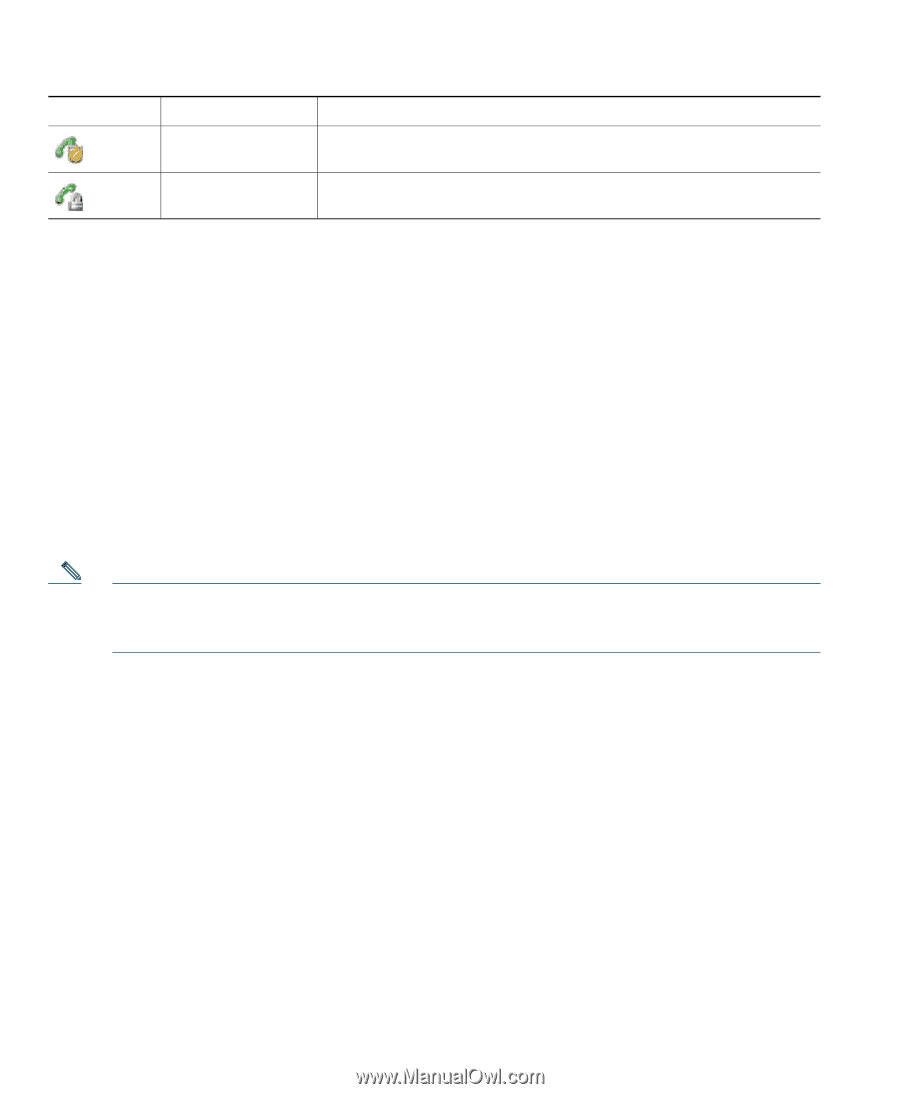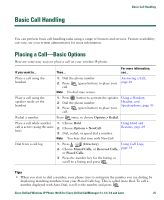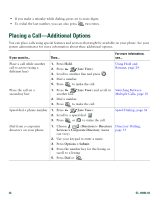Cisco 7921G Phone Guide - Page 32
Understanding Feature Availability, Cleaning the Phone
 |
UPC - 882658123108
View all Cisco 7921G manuals
Add to My Manuals
Save this manual to your list of manuals |
Page 32 highlights
Icon Line or call state Description Authenticated call See Tracing Suspicious Calls, page 41. Encrypted call See Tracing Suspicious Calls, page 41. Understanding Feature Availability The operation of your Cisco Unified Wireless IP Phone 7921G and the features available to you may vary, depending on the call processing agent used by your company and also on how your company's phone support team has configured your phone system. Therefore, some of the features included in this guide might not be available to you or might work differently on your phone system. Contact your support desk or system administrator for information about feature operation or availability. Cleaning the Phone Gently wipe the phone screen and phone with a soft, dry cloth. Do not use any liquids or powders on the phone. Using anything other than a soft, dry cloth can contaminate phone components and cause failures. Note If you need to clean or disinfect your phone, you can purchase a silicon cover for your Cisco Unified Wireless IP Phone 7921G. For more information, refer to the Cisco Unified Wireless IP Phone 7921G Accessory Guide. 24 OL-10806-02