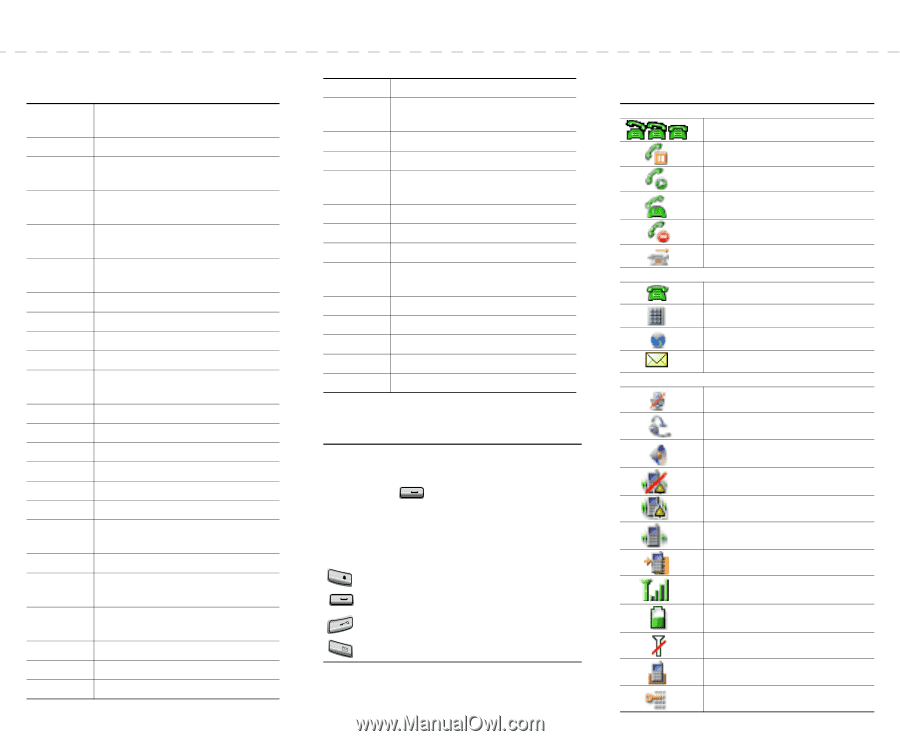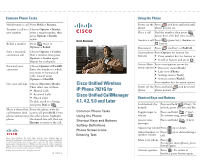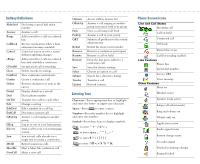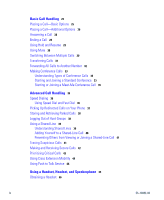Cisco 7921G Phone Guide - Page 4
Softkey Definitions, Entering Text, Phone Screen Icons - desktop charger
 |
UPC - 882658123108
View all Cisco 7921G manuals
Add to My Manuals
Save this manual to your list of manuals |
Page 4 highlights
Softkey Definitions AbbrDial Answer Barge CallBack Cancel cBarge CFwdAll Clear ConfList Confrn Delete Detail Dial DirTrfr Edit EditDial EndCall GPickUp HLog iDivert Join MCID MeetMe NewCall Dial using a speed dial index number Answer a call Add yourself to a call on a shared line Receive notification when a busy extension becomes available Cancel an action or exit a screen without applying changes Add yourself to a call on a shared line and establish a conference Set up/cancel call forwarding Delete records or settings View conference participants Create a conference call Remove characters or item at the cursor Display details in a record Dial a phone number Transfer two calls to each other Change a setting Edit a number in a call log Disconnect current call Answer a call ringing in another group Log in or out of your hunt group Send a call to your voice messaging system Join several calls already on a single line to create a conference Report suspicious calls Host a Meet-Me conference call Make a new call Options OPickUp Park PickUp QRT Redial Remove Resume RmLstC Save Select Submit Trnsfer Update Access softkey feature list Answer a call ringing in another group associated with your group Store a call using Call Park Answer a call in your group Submit call problems to the system administrator Redial the most recent number Remove a conference participant Resume a call on hold Drop the last party added to a conference call Save the chosen settings Choose an option or call Search for a directory listing Transfer a call Refresh content Entering Text Character-Press appropriate key to highlight and enter the lower- or upper-case character. Space-Press 0 to enter a space. Number-Press the number key to highlight and enter the number. Symbol-Press these keys to display symbols: * to enter 0 to enter space to enter 1@ to enter Phone Screen Icons Line and Call States Incoming call Call on hold Connected call Off hook Shared line in use Call Forwarding enabled Line Features Phone line Speed-dial number Service URL Voice message Other Features Mute on Headset active Speaker mode active Ringer off (silent mode) Ring and vibrate on Vibrate only on Application active Radio signal status Battery charge status No radio signal Docked in desktop charger Keypad locked