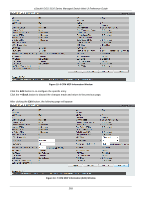D-Link DGS-3120-24TC Product Manual - Page 279
CFM Port Settings, Level, Apply, <<Back, Edit LCK, State, Period
 |
View all D-Link DGS-3120-24TC manuals
Add to My Manuals
Save this manual to your list of manuals |
Page 279 highlights
xStack® DGS-3120 Series Managed Switch Web UI Reference Guide 1sec - Specifies that the transmitting interval will be set to 1 second. 1min - Specifies that the transmitting interval will be set to 1 minute. Level The client level ID to which the MEP sends AIS PDU. The default client MD level is MD level at which the most immediate client layer MIPs and MEPs exist. Options to choose from are values between 0-7. Click the Apply button to accept the changes made. Click the

xStack® DGS-3120 Series Managed Switch Web UI Reference Guide
271
1sec
- Specifies that the transmitting interval will be set to 1 second.
1min
- Specifies that the transmitting interval will be set to 1 minute.
Level
The client level ID to which the MEP sends AIS PDU. The default client MD level is MD
level at which the most immediate client layer MIPs and MEPs exist. Options to choose
from are values between
0-7
.
Click the
Apply
button to accept the changes made.
Click the
<<Back
button to discard the changes made and return to the previous page.
After click the
Edit LCK
button, the following window will appear:
Figure 10–9 CFM Extension LCK Settings (Edit) Window
The fields that can be configured are described below:
Parameter
Description
State
Specifies to
enable
or
disable
the LCK function.
Period
The transmitting interval of LCK PDU. The default period is 1 second. Options to
choose from are:
1sec
- Specifies that the transmitting interval will be set to 1 second.
1min
- Specifies that the transmitting interval will be set to 1 minute.
Level
The client level ID to which the MEP sends LCK PDU. The default client MD level is
MD level at which the most immediate client layer MIPs and MEPs exist. Options to
choose from are values between
0-7
.
Click the
Apply
button to accept the changes made.
Click the
<<Back
button to discard the changes made and return to the previous page.
CFM Port Settings
To view this window, click
OAM > CFM > CFM Port Settings
,
as shown below: