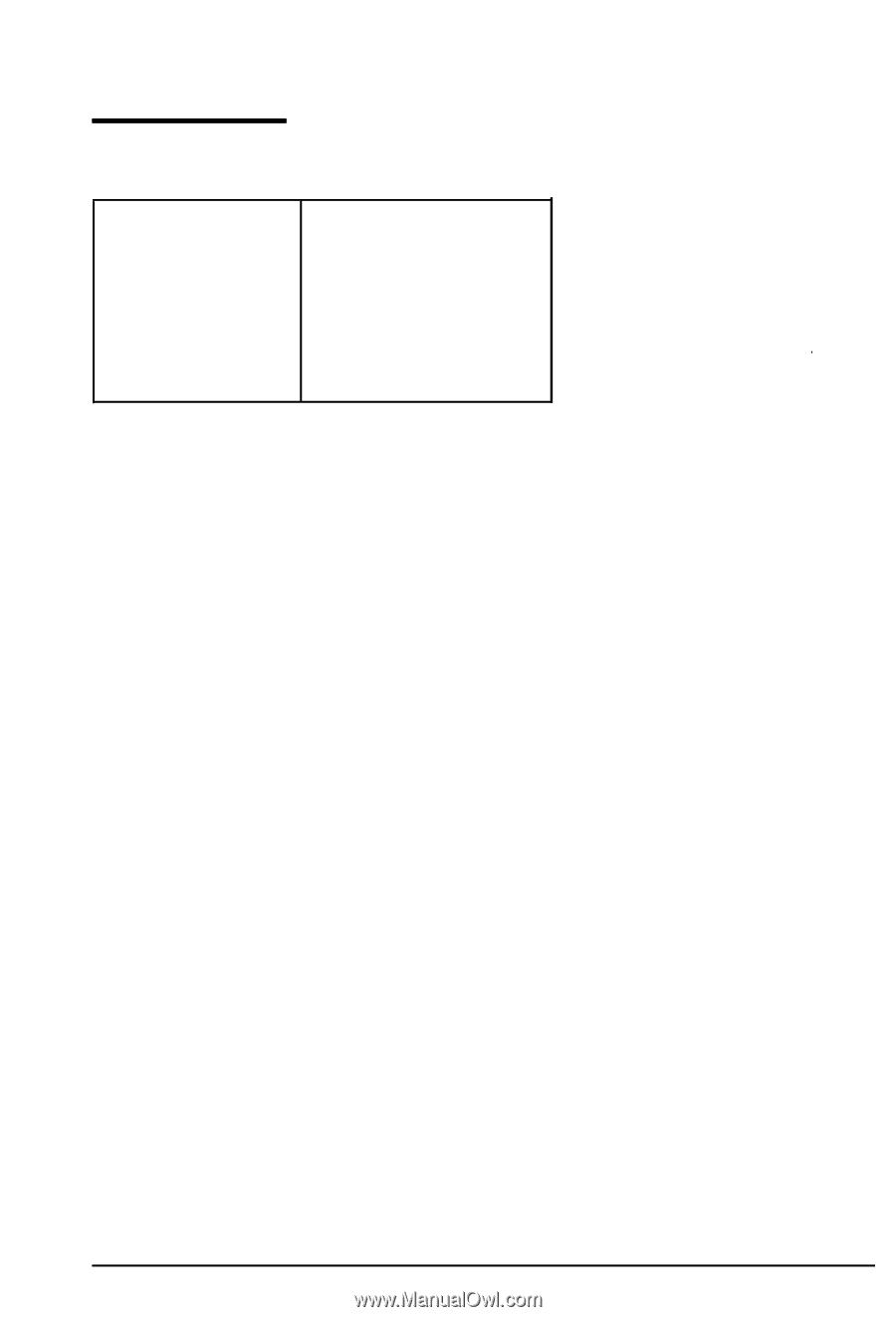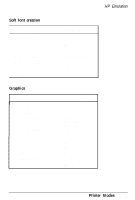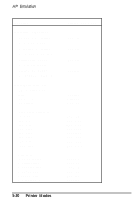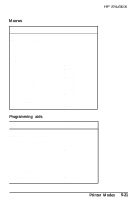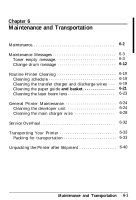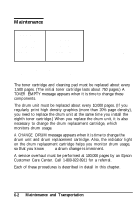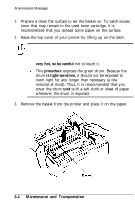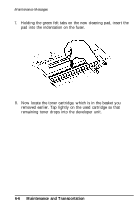Epson ActionLaser User Manual - Page 118
Maintenance, monitors drum usage.
 |
View all Epson ActionLaser manuals
Add to My Manuals
Save this manual to your list of manuals |
Page 118 highlights
Maintenance Component Toner cartridge Cleaning pad Drum unit Service overhaul Life cycle (in pages) 1,500 pages 1,500 pages 10,000 pages* 100,000 pages "If you regularly print high density graphics (more than 20% page density), you need to replace the drum unit more often. The toner cartridge and cleaning pad must be replaced about every 1,500 pages. (The initial toner cartridge lasts about 750 pages.) A TONER EMPTY message appears when it is time to change these components. The drum unit must be replaced about every 10,000 pages. (If you regularly print high density graphics (more than 20% page density), you need to replace the drum unit at the same time you install the eighth toner cartridge.) When you replace the drum unit, it is also necessary to change the drum replacement cartridge, which monitors drum usage. A CHANGE DRUM message appears when it is time to change the drum unit and drum replacement cartridge. Also, the indicator light on the drum replacement cartridge helps you monitor drum usage, so that you know when a drum change is imminent. A service overhaul must be performed at 100,000 pages by an Epson Customer Care Center. Call 1-800-922-8911 for a referral. Each of these procedures is described in detail in this chapter. 6-2 Maintenance and Transportation