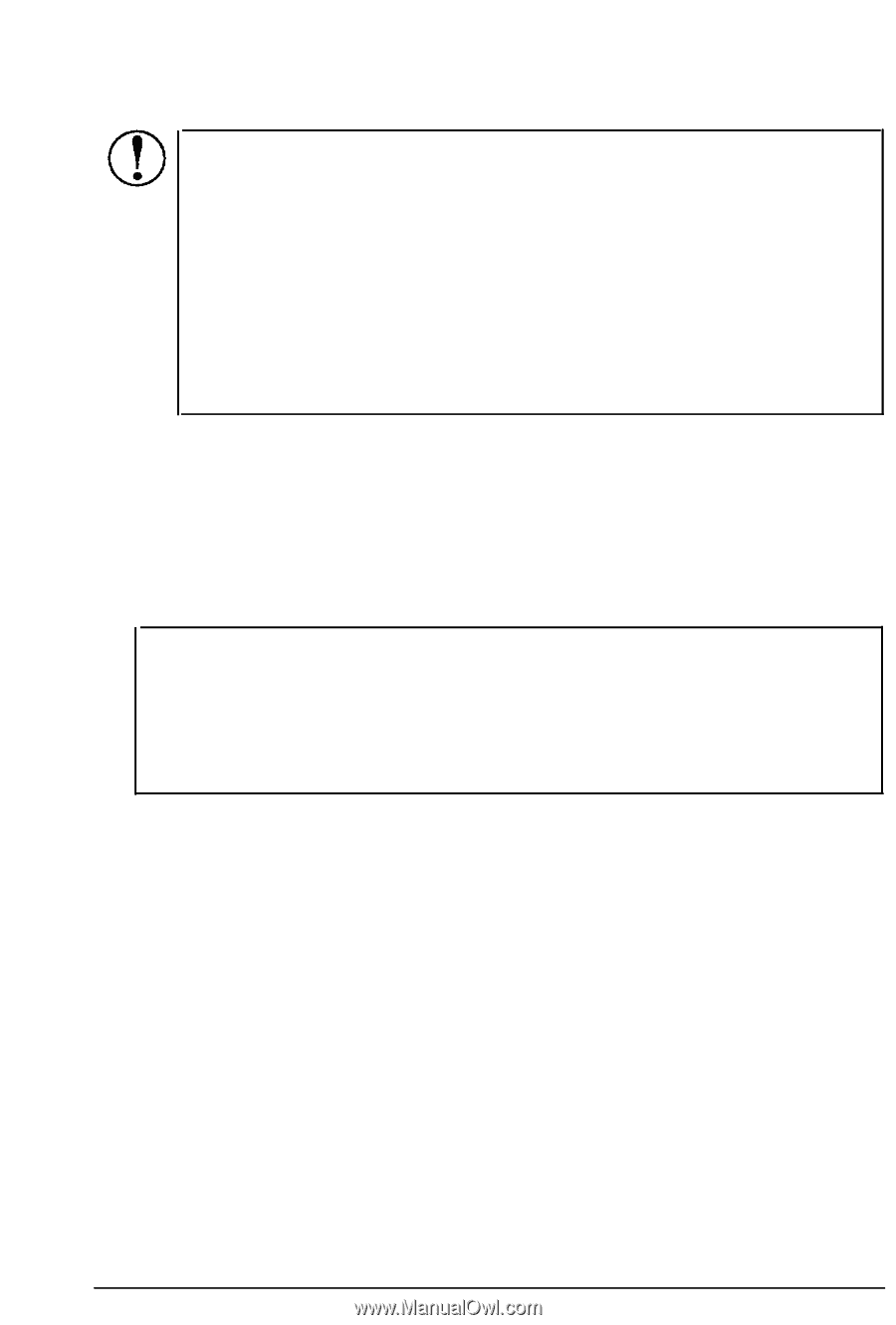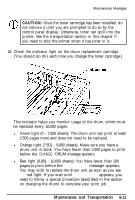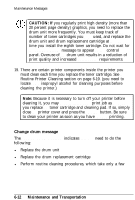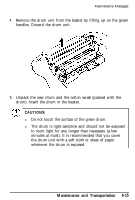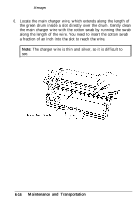Epson ActionLaser User Manual - Page 128
Change drum message, print job
 |
View all Epson ActionLaser manuals
Add to My Manuals
Save this manual to your list of manuals |
Page 128 highlights
Maintenance Messages CAUTION: If you regularly print high density (more than 20 percent page density) graphics, you need to replace the drum unit more frequently. You must keep track of the number of toner cartridges you have used, and replace the drum unit and drum replacement cartridge at the same time you install the eighth toner cartridge. Do not wait for the CHANGE DRUM message to appear on the control panel. Overuse of the drum unit results in a reduction of print quality and increased maintenance requirements. 19. There are certain printer components inside the printer you must clean each time you replace the toner cartridge. See the Routine Printer Cleaning section on page 6-19. (you need to locate some isopropyl alcohol for cleaning purposes before cleaning the printer.) Note: Because it is necessary to turn off your printer before cleaning it, you may want to finish your print job as soon as you replace the toner cartridge and cleaning pad. If so, simply close the printer cover and press the ON LINE button. Be sure to clean your printer as soon as you have finished printing. Change drum message The CHANGE DRUM message indicates that you need to do the following: l Replace the drum unit l Replace the drum replacement cartridge l Perform routine cleaning procedures, which take only a few moments. 6-12 Maintenance and Transportation