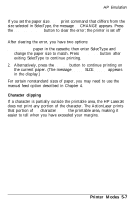Epson ActionLaser User Manual - Page 98
Installing
 |
View all Epson ActionLaser manuals
Add to My Manuals
Save this manual to your list of manuals |
Page 98 highlights
HP Emulation Installing a font cartridge-To install a font cartridge, follow these steps: 1. Press the ON LINE button to set the printer off line. CAUTION: Never insert or remove the cartridge while the printer is on line. 2. Insert the font cartridge (with the label facing up and the connectors pointing into the printer) into the cartridge slot on the lower right side of the printer. Press firmly until it clicks into place. 3. Press the ON LINE button to set the printer on line. 5-4 Printer Modes
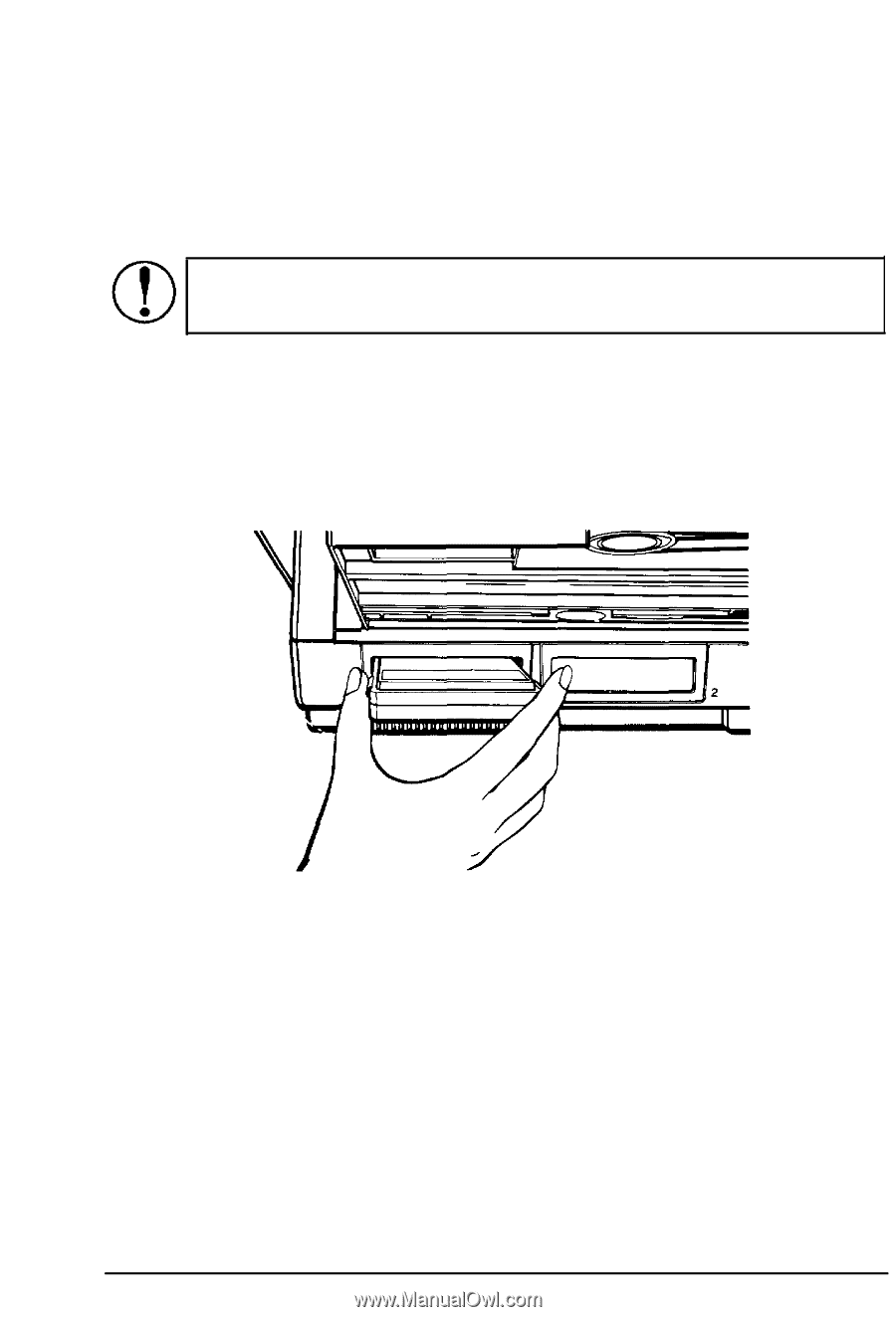
HP Emulation
Installing
a font cartridge—To install a font cartridge, follow these
steps:
1.
Press the
ON LINE
button to set the printer off line.
CAUTION:
Never insert or remove the cartridge while the
printer is on line.
2.
Insert the font cartridge (with the label facing up and the
connectors pointing into the printer) into the cartridge slot on
the lower right side of the printer. Press firmly until it clicks into
place.
3.
Press the
ON LINE
button to set the printer on line.
5-4
Printer Modes