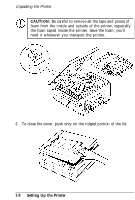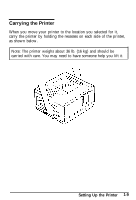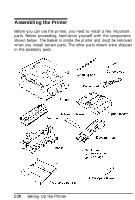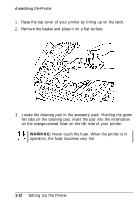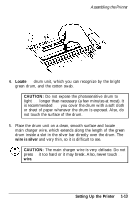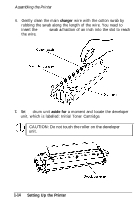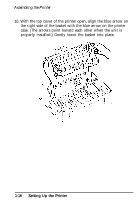Epson ActionLaser User Manual - Page 27
Locate, CAUTION, wire is silver, wire., Setting Up the Printer, not touch the surface of the drum.
 |
View all Epson ActionLaser manuals
Add to My Manuals
Save this manual to your list of manuals |
Page 27 highlights
Assembling the Printer 4. Locate the drum unit, which you can recognize by the bright green drum, and the cotton swab. CAUTION: Do not expose the photosensitive drum to light any longer than necessary (a few minutes at most). It is recommended that you cover the drum with a soft cloth or sheet of paper whenever the drum is exposed. Also, do not touch the surface of the drum. 5. Place the drum unit on a clean, smooth surface and locate the main charger wire, which extends along the length of the green drum inside a slot in the silver bar directly over the drum. The wire is silver and very thin, so it is difficult to see. CAUTION: The main charger wire is very delicate. Do not press on it too hard or it may break. Also, never touch the wire. Setting Up the Printer 1-13