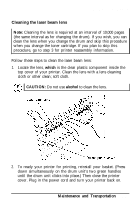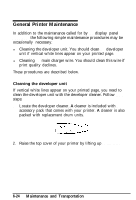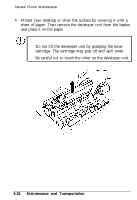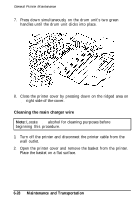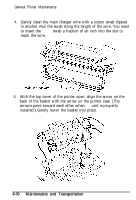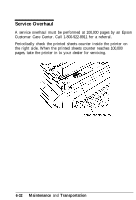Epson ActionLaser User Manual - Page 143
With the top cover of the printer open, align the arrow on
 |
View all Epson ActionLaser manuals
Add to My Manuals
Save this manual to your list of manuals |
Page 143 highlights
General Printer Maintenance 5. Insert the hooked edge of the developer cleaner about a half inch (13 mm) between the developer roller and the brass blade, as shown below. Draw the cleaner the full length of the developer unit several times, discarding excess toner. Then reinstall the developer unit in the basket. 6. With the top cover of the printer open, align the arrow on the back of the basket with the arrow on the printer case. (The arrows point toward each other when the unit is properly installed.) Gently lower the basket into place. Maintenance and Transportation 6-27
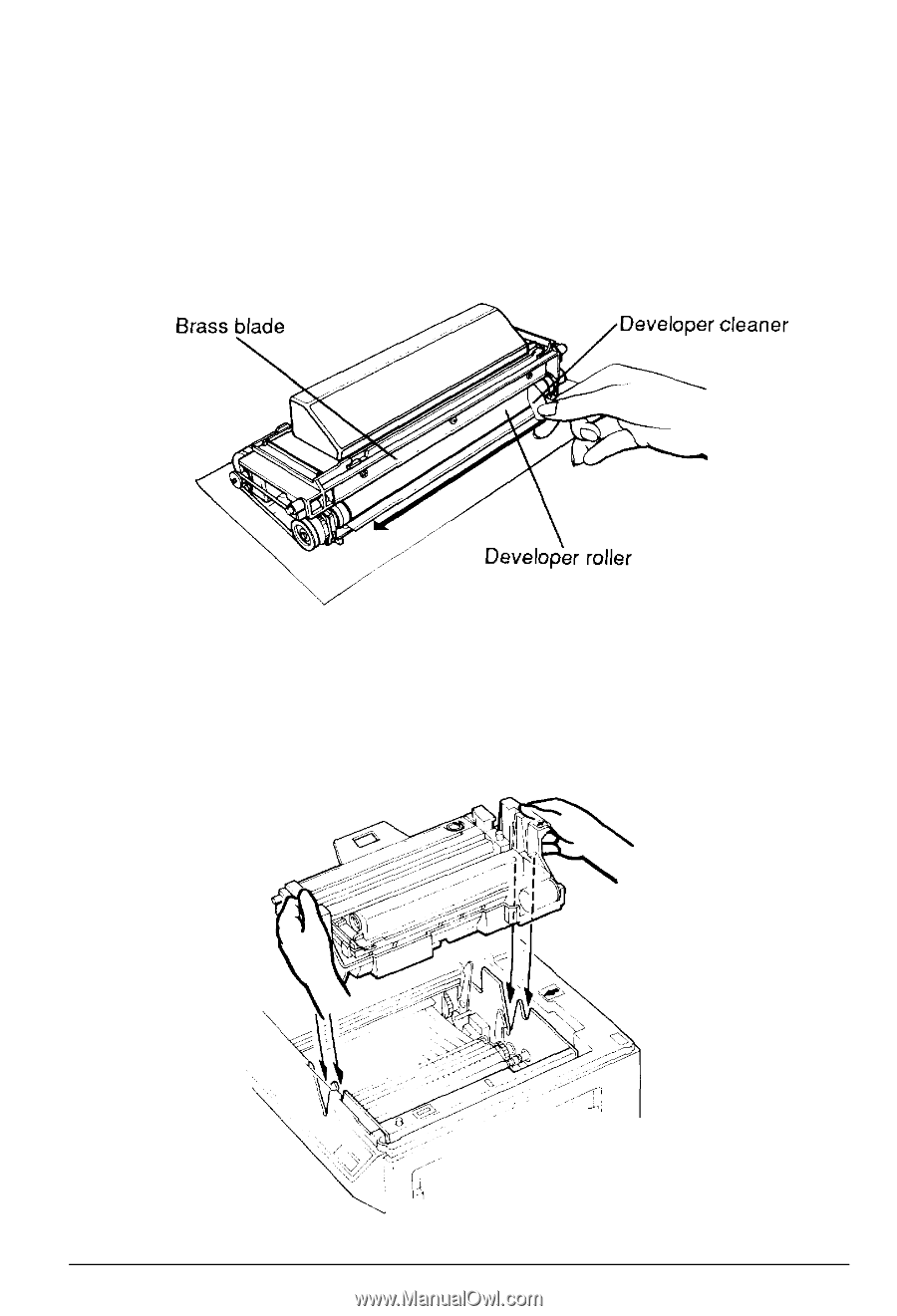
General Printer Maintenance
5.
Insert the hooked edge of the developer cleaner about a half inch
(13 mm) between the developer roller and the brass blade, as
shown below. Draw the cleaner the full length of the developer
unit several times, discarding excess toner. Then reinstall the
developer unit in the basket.
6.
With the top cover of the printer open, align the arrow on the
back of the basket with the arrow on the printer case. (The
arrows point toward each other when the unit is properly
installed.) Gently lower the basket into place.
Maintenance and Transportation
6-27