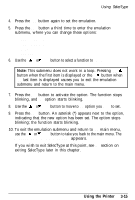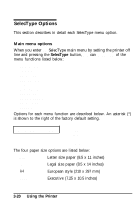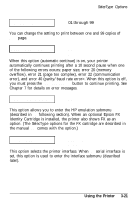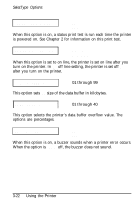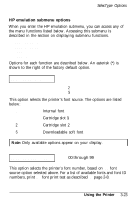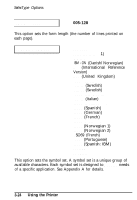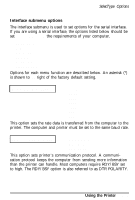Epson ActionLaser User Manual - Page 74
SelecType Options, Main menu options, SelecType, Using the Printer
 |
View all Epson ActionLaser manuals
Add to My Manuals
Save this manual to your list of manuals |
Page 74 highlights
SelecType Options This section describes in detail each SelecType menu option. Main menu options When you enter the SelecType main menu by setting the printer off line and pressing the SelecType button, you can change any of the menu functions listed below: PAPER SIZE COPIES AUTO CONT EMULAT I ON I/F STATUS PRT POWER ON DATA BUFFER OVER LOAD BUZZER Options for each menu function are described below. An asterisk (*) is shown to the right of the factory default setting. PAPER SIZE = LTR* LTR* LGL A4 EXEC The four paper size options are listed below: LTR Letter size paper (8.5 x 11 inches) LGL Legal size paper (8.5 x 14 inches) A4 European style (210 x 297 mm) EXEC Executive (7.25 x 10.5 inches) 3-20 Using the Printer

SelecType Options
This section describes in detail each SelecType menu option.
Main menu options
When you enter
the
SelecType main menu by setting the printer off
line and pressing the
SelecType
button,
you
can
change any
of the
menu functions listed below:
PAPER SIZE
COPIES
AUTO CONT
EMULAT I ON
I/F
STATUS PRT
POWER ON
DATA BUFFER
OVER LOAD
BUZZER
Options for each menu function are described below. An asterisk (*)
is shown to the right of the factory default setting.
PAPER SIZE = LTR*
LTR*
LGL
A4
EXEC
The four paper size options are listed below:
LTR
Letter size paper (8.5 x 11 inches)
LGL
Legal size paper (8.5 x 14 inches)
A4
European style (210 x 297 mm)
EXEC
Executive (7.25 x 10.5 inches)
3-20
Using the Printer