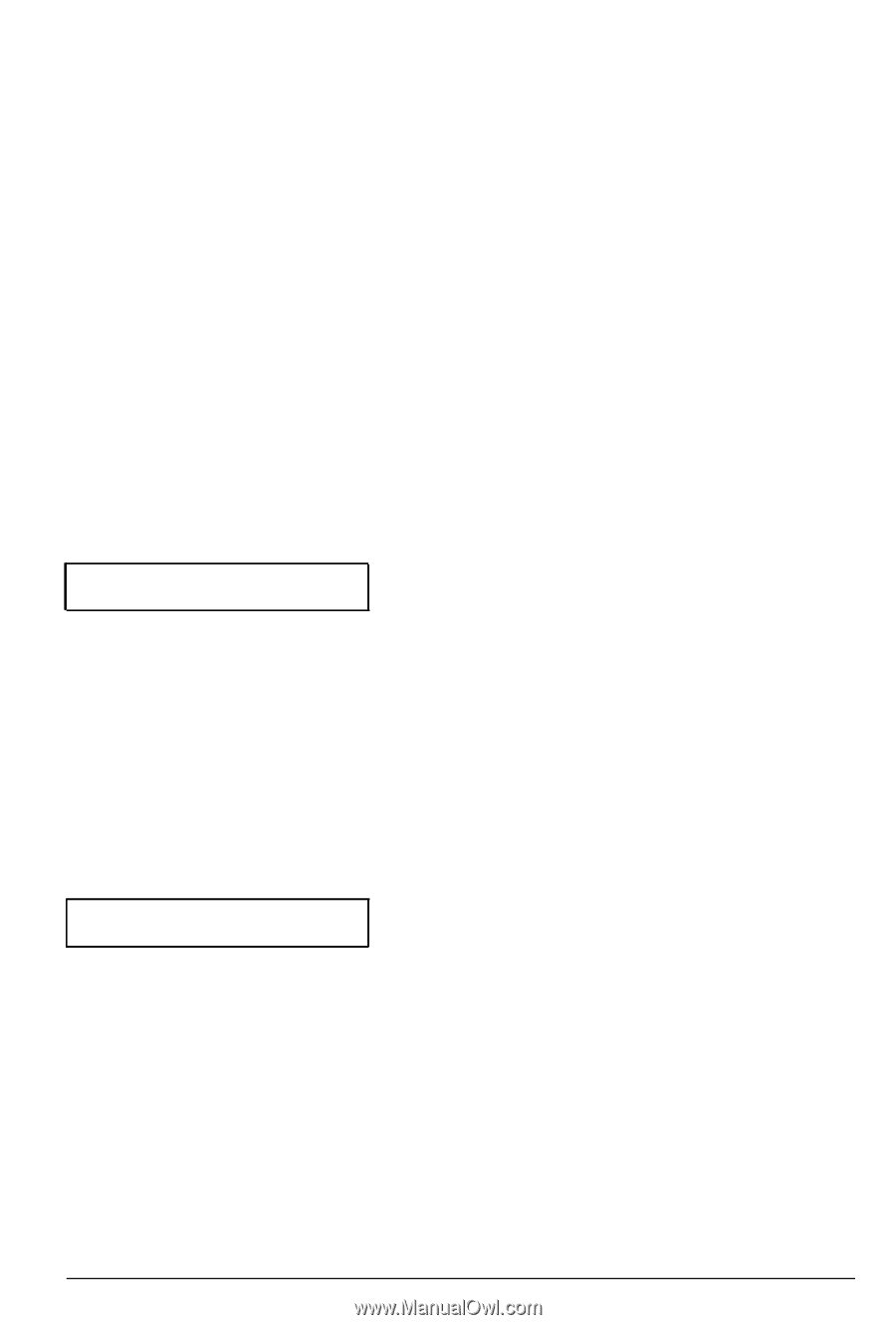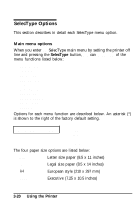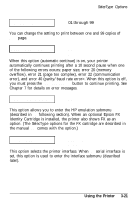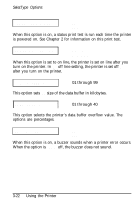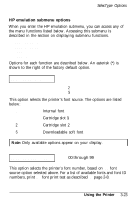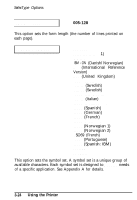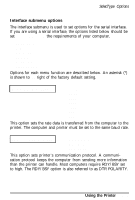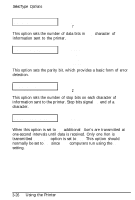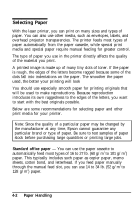Epson ActionLaser User Manual - Page 79
Interface submenu options, printer. The computer and printer must be set to the same baud rate.
 |
View all Epson ActionLaser manuals
Add to My Manuals
Save this manual to your list of manuals |
Page 79 highlights
SelecType Options Interface submenu options The interface submenu is used to set options for the serial interface. If you are using a serial interface, the options listed below should be set so that they match the requirements of your computer. BAUD RATE PROT DATA BIT PARITY STOP BIT ROBUST-XON Options for each menu function are described below. An asterisk (*) is shown to the right of the factory default setting. BAUD RATE = 9600* 19200 9600" 4800 2400 1200 600 300 This option sets the rate data is transferred from the computer to the printer. The computer and printer must be set to the same baud rate. PROT = RDY/BSY(H)* RDY/BSY(H)* RDY/BSY(L) XON/XOFF This option sets printer's communication protocol. A communication protocol keeps the computer from sending more information than the printer can handle. Most computers require RDY/BSY set to high. The RDY/BSY option is also referred to as DTR POLARITY. Using the Printer 3-25