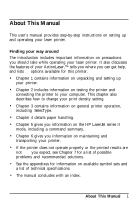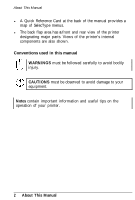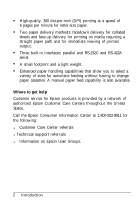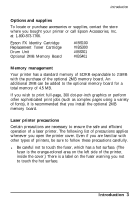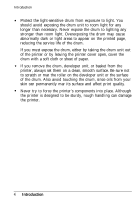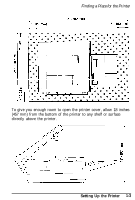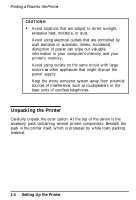Epson ActionLaser User Manual - Page 14
to scratch or mar the roller on the developer unit or the surface, printer, always set them on a clean
 |
View all Epson ActionLaser manuals
Add to My Manuals
Save this manual to your list of manuals |
Page 14 highlights
Introduction l Protect the light-sensitive drum from exposure to light. You should avoid exposing the drum unit to room light for any longer than necessary. Never expose the drum to lighting any stronger than room light. Overexposing the drum may cause abnormally dark or light areas to appear on the printed page, reducing the service life of the drum. If you must expose the drum, either by taking the drum unit out of the printer or by leaving the printer cover open, cover the drum with a soft cloth or sheet of paper. l If you remove the drum, developer unit, or basket from the printer, always set them on a clean, smooth surface. Be sure not to scratch or mar the roller on the developer unit or the surface of the drum. Also avoid touching the drum, since oils from your skin can permanently mar its surface and affect print quality. l Never try to force the printer's components into place. Although the printer is designed to be sturdy, rough handling can damage the printer. 4 Introduction