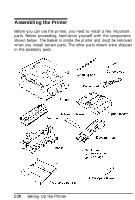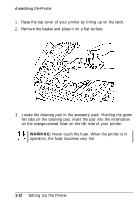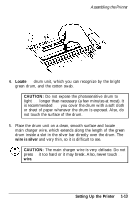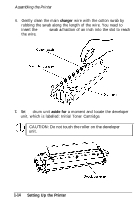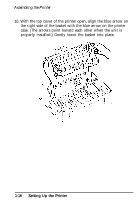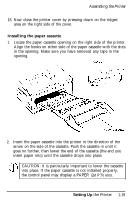Epson ActionLaser User Manual - Page 29
developer unit in the basket. The drum unit goes closer to the, orange tab.
 |
View all Epson ActionLaser manuals
Add to My Manuals
Save this manual to your list of manuals |
Page 29 highlights
Assembling the Printer 8. Hold the developer unit horizontally, with the toner cartridge label right side up. Gently shake the unit back and forth a few times to distribute the toner. 9. Install the drum unit (lifting it by its green handles) and the developer unit in the basket. The drum unit goes closer to the orange tab. Setting Up the Printer 1-15
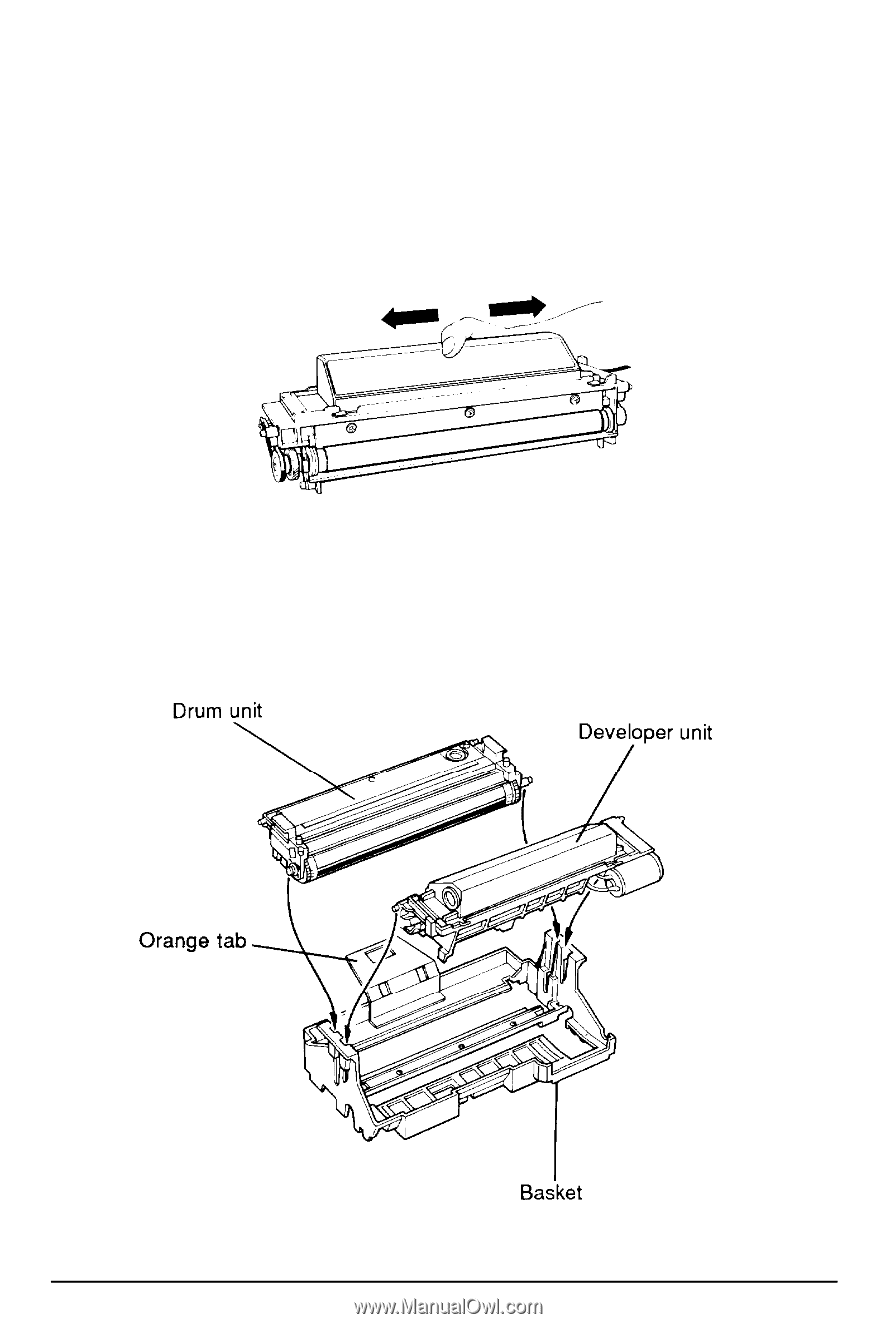
Assembling the Printer
8.
9.
Hold the developer unit horizontally, with the toner cartridge
label right side up. Gently shake the unit back and forth a few
times to distribute the toner.
Install the drum unit (lifting it by its green handles) and the
developer unit in the basket. The drum unit goes closer to the
orange tab.
Setting Up the Printer
1-15