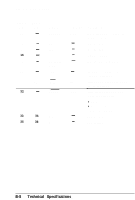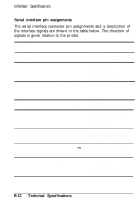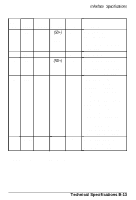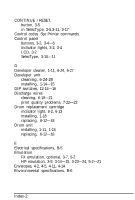Epson ActionLaser User Manual - Page 201
Transmission procedures, Technical Specifications, Ready/Busy
 |
View all Epson ActionLaser manuals
Add to My Manuals
Save this manual to your list of manuals |
Page 201 highlights
Interface Specifications Transmission procedures Ready/Busy: l The DTR signal level changes to HIGH when the printer is ready to receive data (or to LOW if set for inverted operation by SelecType). l The DTR signal level changes to LOW when the printer is not ready to receive data (or to HIGH if set for inverted operation by SelecType). XON/XOFF: • When the printer is ready to receive data, it sends an XON (11 hex) to the host computer through the TD line for the RS-232C interface or SD+ and SD- lines for the RS-422A interface. When ROBUST-XON is set to ON (by SelecType), and data is not received within one second of the XON signal being sent, the printer sends an XON signal every second. If ROBUSTXON is set to OFF, the printer sends only one XON signal. • When the printer is not ready to receive data, it sends an XOFF (13 hex) to the host computer through the TD line for the RS-232C interface or SD+ and SD- lines for the RS-422A interface. • The printer is ready to receive data when it is on line, no error conditions exist, and the buffer is not filled above the overload value set with SelecType. l The printer is not ready to receive data when it is off line or when it is on line but the remaining capacity of the data buffer is less than the overload buffer value. Technical Specifications B-11