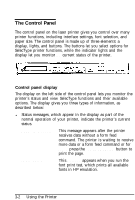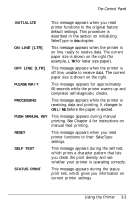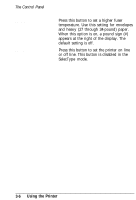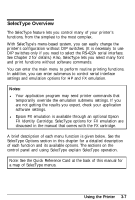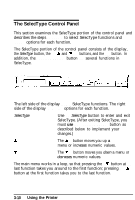Epson ActionLaser User Manual - Page 59
Printing data in buffer, Resetting the printer, Clearing certain error messages, line. Pressing
 |
View all Epson ActionLaser manuals
Add to My Manuals
Save this manual to your list of manuals |
Page 59 highlights
SET CONTINUE/RESET MANUAL The Control Panel Press this button to switch from a SelecType function to a list of options for that function and to set SelecType options. This button has several functions. Printing data in buffer - When the printer is on line and print data is in the buffer and no new data is received within five seconds, the message DATA IN BUFFER appears. Pressing the CONTINUE/RESET button at that time clears the buffer by printing a page. Resetting the printer - When the printer is off line, holding this button down for three seconds clears the buffer, resets printer functions to their current SelecType settings, and clears temporary soft fonts and temporary macros. The message RESET appears briefly in the display. Clearing certain error messages - When certain error messages appear in the display, this button can be pressed to clear them and set the printer on line. Pressing this button also overrides paper size messages. See the Error Messages section in Chapter 7 for more information. The CONTINUE/RESET button also has several functions related to SelecType. See the section on the SelecType control panel for details. When the printer is off line, use this button to alternate between manual and automatic paper feed modes. Using the Printer 3-5